In this tutorial, I show you how to install Android 10 or Android 11 GSI ROMs on the Samsung Galaxy S10 series(S10 Plus, S10 5G, and S10e), S20 series(S20, S20 Plus, S20 Ultra), Note 10(Note 10, Note 10 Plus) and Note 20(Note 20, Note 20 Plus). This will work on ANY Exynos models or Chinese Snapdragon models. If you have U.S. model you cannot unlock the bootloader so please next time buy an Exynos model or Chinese Snapdragon model.
This method should also work on all Galaxy A10, A20, A30, A40, A50, A51, A60, and A70 series but I have not confirmed it yet. If you have a Galaxy A series, please try and let me know. You will need to grab the TWRP recovery for that. (Please see “Important Note about TWRP & VBMeta” note in my written tutorial on the forum.)
See written tutorial & links to files on my forum – Link
See demo of #HavocROM #GSI running on my #GalaxyS10:
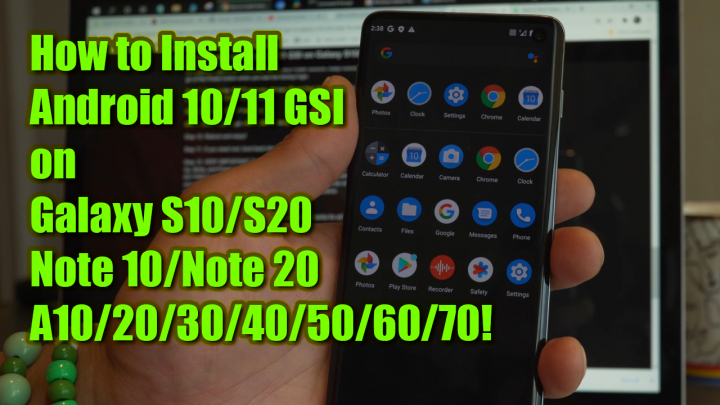
Have a question?
Please post all your questions at the new Android Rehab Center at HighOnAndroid Forum, thank you for understanding!Join the HighOnAndroid VIP Fans List for free help from Max and discounts on Android accessories.


