
Chromecast has been probably one of the most innovative devices that allows you to easily “cast” online videos such as YouTube, Netflix, Hulu, etc…etc… Now, one of the missing features of Chromecast is that it cannot by itself stream movies on your phone. Also, if you want to stream 4K movies, that’s even near impossible to do.
Fortunately, you can now stream 4K movies easily using the AllCast app and a small tweak in its settings. Here’s how to stream your favorite 4K movies from your Android phone(or tablet) to your 4K TV:
Before we begin, you will need:
- 4K TV
- Chromecast Ultra or 4K TV w/ Chromecast built-in
- 5Ghz WiFi connection to Chromecast.
Step 1. Install AllCast app on the Play Store and run it.

Step 2. Choose the 4K TV you want to stream to.
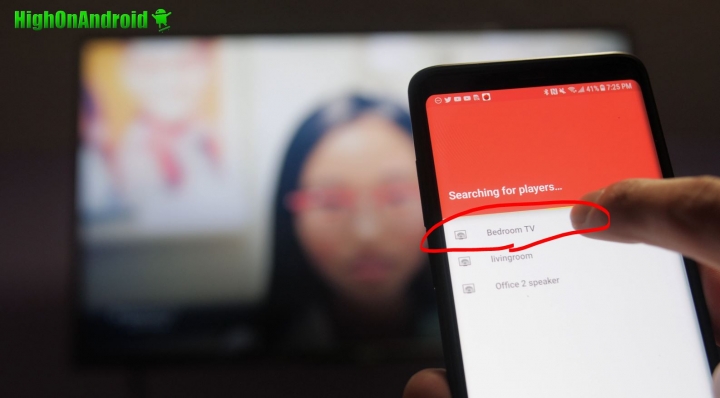
Step 3. In Settings, make sure “Local Video Quality” is set to “Original Quality”. If you don’t set this, you won’t get full 4K!!!

Step 4. Play any of your 4K movies on your phone and it will start streaming to your 4K TV in full 4K!

You can see my 4K Toshiba TV streaming 4K videos straight from my Galaxy Note 8!

If you have trouble streaming 4K content, make sure you have 5Ghz WiFi and make sure your router is close enough to your 4K TV. If your WiFi connection is slow(not internet speed), you may see some stuttering.
If your WiFi isn’t fast enough for 4K streaming, you can set the quality to “Adaptive” instead, which will stream at the highest resolution your WiFi connection allows.
With this method, I was able to fully stream all my 4K videos to my 4K TV without having to use something like DLNA, which I used to use but this is way faster and better. Also, if you want to bring movies to your friend’s house, you can easily bring your phone and simply cast it to your friend’s TV. If they have Chromecast Ultra and 4K TV, then you will be able to stream in full 4K also.
Have a question?
Please post all your questions at the new Android Rehab Center at HighOnAndroid Forum, thank you for understanding!Join the HighOnAndroid VIP Fans List for free help from Max and discounts on Android accessories.


