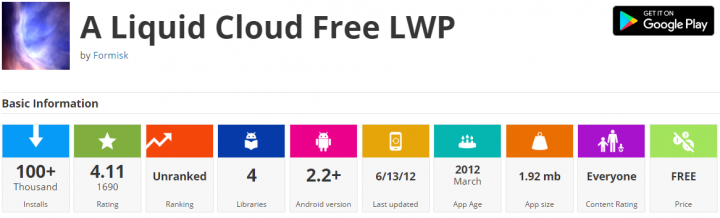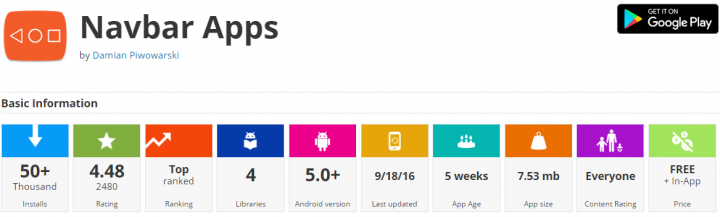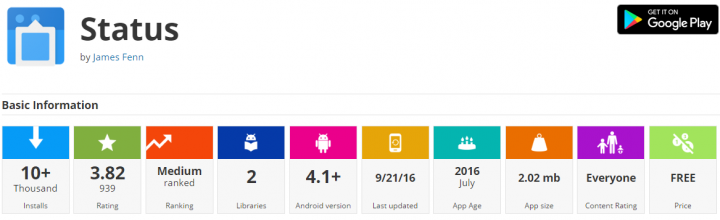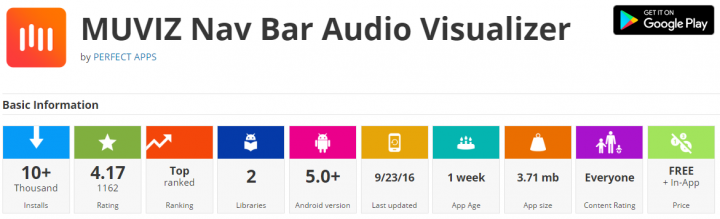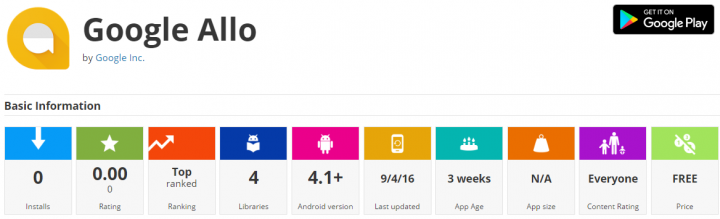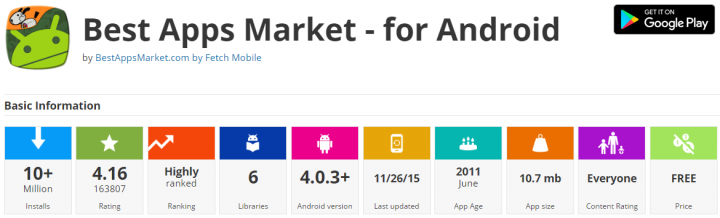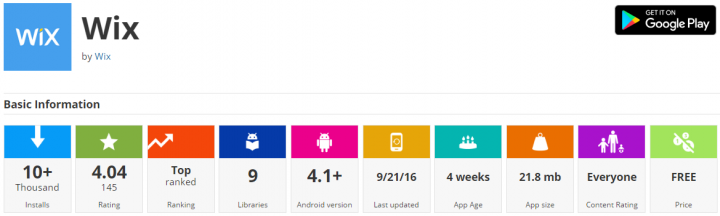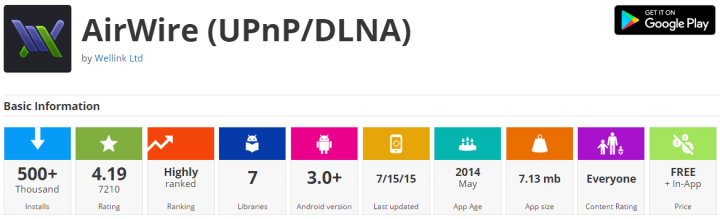The Play Store is full of great apps, but there is also way too much junk to scroll through to find a gem, and that’s why I’m here, to save you time on getting your next BEST & NEW Apps. Oh, best of all, 99% of my app roundups are FREE! Thank me later, now go get your download on.
You can watch the video review if you wish, or simply scroll for links below the video to direct you to the apps.
Google Play Apps: In my words;
For my App series, I like to showcase a live wallpaper first. So, for this roundup, you’ll get a smokey cloud underwater look with smooth transitions. Some wallpapers drain or slow down your phone, but this played nice on my devices. The free version gives you 2-3 color schemes to choose from, while the paid version will unlock several more, although the free choices are already good ones alone. If you’re a fan of Live Wallpapers, I bet you’ll like it.
2. Navbar Apps
Most Android phones have on screen navigation buttons, so if you have them, you can customize the navbar to any color of choice, or have it automatically match the apps color. You can also choose your very own pictures to layout behind those softkey buttons. There may be certain apps you won’t want a custom color for, so you can disable it in certain apps. It’s a great customization app that works without root. Go try it out for yourself!
3. Status
For those who want to change up the way your status bar looks without root, you can get an overlay to replace your stock status bar. It’s simple to set up and pick colors to match your app theme you have open, although you can set a blue status bar color for when you have the YouTube app open, rather than a black or red bar (depending on your phone version). You can rearrange the clock, date, toggles and customize the way you get notifications. Again, no root is required to change the appearance of your phone. This is a great customization tool for those that like that sort of thing.
Whether you have on-screen nav buttons or not, Muviz can be used for any android phone running 5.0 and above. What Muviz does, it gives your bottom portion of your phone an audio visualization effect for when you play music, games and movies. You can disable Muviz for certain apps or have the effect turn off when you go into landscape mode. It looks great when you’re showing off your phone, and also gives you an idea that something is playing in the background. It’s customizable to the point of choosing your colors and design, or simply choose the many presets it already has.
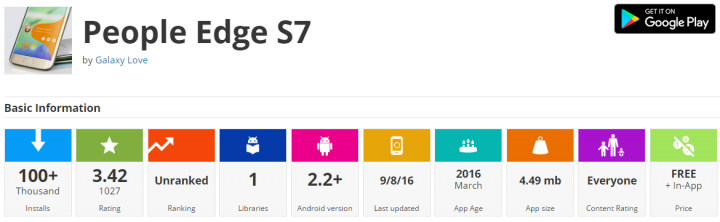
Ever wanted those “Edge” like features you see on Galaxy S6/S7/edge & Note 7, but without actually having a Samsung phone? Well it’s possible to get it on any android phone, even on your Samsung device that doesn’t have those edge like features. It’s not quite the same, but it is close enough to feel like it’s the real deal. You can add your favorite contacts, set your apps, get the weather, news, use the ruler and toggle on widgets within the edge swipe. It’s definitely one to try.
6. Google Allo
To add more to the overflowing messaging apps out there, Google comes out with Allo. It was anticipated to be the ‘iMessage’ like iPhone users seem to love, but it seems like for this first build, it’s not ready for that comparison… BUT, I personally think it’s a great app to play around with, and it might lure you away from using hangouts… With Allo, you have a similar layout like other messaging apps out there. You get a bunch of new stickers with the ability to share your pics and videos at a faster rate than good old hangouts ever could. One major feature over other messengers is “Google Assistant” built right in to your conversations. It’s like having Google Now living inside your messaging app. There is a lot more left unsaid, but when you try it, you’ll get a tutorial to get you started in no time.
If you knew me before I teamed up with Max here on ‘High On Android’, you may know I’ve been reviewing Apps & Games for nearly 6 years this November 2016. Sometimes I’m not on schedule in delivering my Top 10 videos, or I might of skipped to another app or game segment for the next roundup. Well, if you can’t wait on me and you’re getting a little ticked off about (lol), you can always try browsing through BAM to find your next best apps (although this is not where I get my apps from). Now I’m not going to give you my trade secret to where I find all my apps for all the years I’ve been at it, but until my next video, you’ll have to wait until I get to it, haha!
8. Wix
If you want to try a super easy website builder, get Wix. It has been such an easy website to create and use for ,e personally, as I started my very own a few months ago. Max uses WordPress, which is great, but it is not as easy to pick up as Wix is according to me. Ok now, this app is for AFTER you have built your website and started to post articles and blogs. Posting on the web for PC is fine, it’s just not great to do on your mobile browser (trust me). Wix, the app will make it super easy to post and answer comments, read emails and fix details, all much easier then trying to do it on your mobile browser. Give it a try and see if you can start your website you’ve been wanting to create come alive!
9. AirWire
If you’re like me, you love to cast over videos to your TV. Whether that being movies, music or pictures to share, it’s all here to do for free with AirWire. I used to use AllCast, which was specialized for Xbox and some smart TV’s, but AirWire does all that and works on much more devices. Why watch your shows on your small phone screen when you can watch right on your BIG SCREEN TV at home? That’s right, you can wirelessly transfer data to a large screen using your home wifi. It’s like having a chromecast (being your phone) while having no cables to fumble through. It’s a must have app for me and I find it easy to use with no problems.

Kodi is an older app, but it’s still one of the best to have. For those who haven’t heard of what Kodi can do, you are in for a surprise! This Complete Kodi Setup will give you step by step on how to get you up and running. But what is Kodi? A simple way to answer that is, it’s a video player that can have mods and add-ons such as plug-ins for watching *ahem* movies you would normally have to watch in theaters, or wait until it comes out on DVD. It’s like having all the movies playing in theaters and shows like Netflix, Hulu, HBO, Showtime, and so much more ALL FOR FREE! Now, this app just tells you how to get it setup and where to get the goods, so you’ll have to do all the work to get on your non-stop binge watching entertainment. I recommend watching some Kodi reviews, so you get the real idea of what you’re getting yourself into. And then, if you do get started, you’ll really have a reason to use #9 AirWire app to stream over to your TV, so go do it to it!
And there you have it. If you want more Top 10 Best Apps & Games like this, head on over to my YouTube Channel CooLoserTech for over 4,000 Apps reviewed. Again, 99% of the apps are free, so you don’t have nothing to lose. Stay High On Android! I’m Albert aka ThaCooLoser
Have a question?
Please post all your questions at the new Android Rehab Center at HighOnAndroid Forum, thank you for understanding!Join the HighOnAndroid VIP Fans List for free help from Max and discounts on Android accessories.