
Let me go into what’s on my phone this week and talk about some of the apps I am using this week. This week, I have both the Android Wear and Samsung Gear apps installed for my LG Urbane watch and Gear S watch. Android Wear app doesn’t let you pair more than one watch at a time but if you have an Android Wear watch and Samsung watch, you will be able to use two watches simultaneously. I find this part kinda odd, I wish Android Wear allows you to pair multiple watches and I am sure those of you super high on Android would like to wear different watches for different outfits.
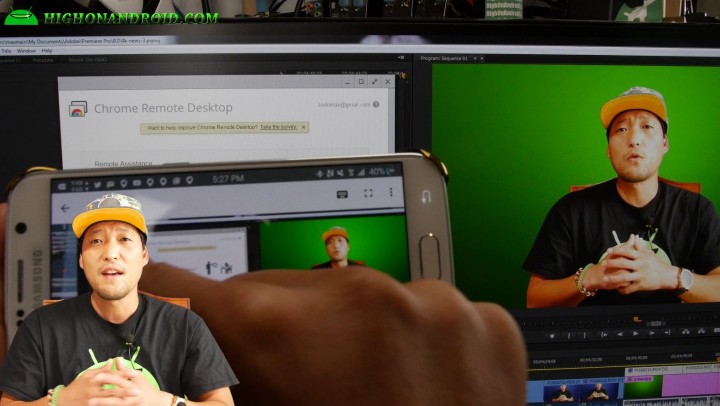
I also use the Chrome Remote Desktop app often. This is a remote login app for your desktop computer and works through your Chrome browser. Simply install Chrome Remote Desktop app on your Chrome browser and you can remotely control your computer, works on PC, Linux, Mac, Chromebook, and any device running Chrome browser. Before this, I used to use TightVNC, a free open-source program but it was a pain in the ass to setup as you must open the port on your router. With Chome Remote app, it’s all automatic, no messing with your router settings, just log into your Google account and you can connect to your computer anytime, anywhere, and it’s 100% free.
Whenever I am rendering 4K videos for YouTube and I have to go somewhere else like to dinner, I don’t have to wait until I get back home to start uploading my video, I simply login to my computer using this app then upload straight from the restaurant. It’s a great app for productivity and I really like how you can zoom in and out easily along with keyboard and mouse support on your Android phone.

This week, I am also using WeMo app as I showed you in my Amazon Echo Review video. What I didn’t explain in the review video is that the WeMo app also allows you to control your switches with timer and scheduling feature. I have a rather large collection of Android devices and gadgets I charge so I put them all under one WeMo switch as having all my chargers on 24/7 can waste energy. With WeMo, I have a timer so the switch will only turn on for 2 hours from the time it’s on.
I’ve also got scheduled to turn on twice a day at noon and midnight just in case I forget to turn the switch on manually so all my gadgets stay charged. I’ve also got a WeMo hooked up to one of my backup servers, which backup my websites daily. With WeMo’s scheduling, I am able to schedule it to turn on 2 hours per day instead of having my server on 24 hours a day. I saved a ton of money on electricity by switching to WeMo. (You can grab WeMo switches on Amazon.)

I also installed a Nest thermostat about 4 months back and Nest app is awesome for remotely controlling your heater/air conditioner with your phone. I can now turn on my heater exactly when I want everyday with scheduling for all 7 days and be able to changing them on the go with the app. Besides that, it also tells you how much energy you have been using, which is crucial to saving energy in your home. I should have a full review of the Nest soon but I highly recommend this product if your energy bill is high and you travel often. No more forgetting to turn off the heater when you leave the house, the Nest automatically turns off your heater when you are not in the house. This may save you a ton of energy for those of you who travel often.
With WeMo and Nest thermostat together, my energy bill came down from $350 to just $100. So, these gadgets might be expensive but if your energy bill is high, it could potentially pay for itself in a few months. My bill was also very high because I was using my energy in the 4th tier. There’s a huge jump in energy price from 3rd and 4th. If your energy use goes over 3rd or 4th tier, you can save huge amount of money just by getting it under 2nd or the 1st tier limits.
Well, that’s a wrap for today folks, I will definitely have more of these if you guys like it and if you are already using any of these apps, do let me know how you like ‘em in the comment box below. If you have any apps you want me to try, you can also let me know!
Have a question?
Please post all your questions at the new Android Rehab Center at HighOnAndroid Forum, thank you for understanding!Join the HighOnAndroid VIP Fans List for free help from Max and discounts on Android accessories.


