For those of you who want to SIM unlock your T-Mobile smartphones, there is an easy way to do it using T-Mobile’s Device Unlock App. Now, the Device Unlock App only works if you have paid off your EIP in full(you have to pay off your installment plan). As soon as you pay off your EIP, you can unlock SIM right away and in this SIM unlock tutorial I paid for my EIP and was able unlock SIM within 5 minutes of paying off EIP. Also, if you have paid full for your device you can easily unlock SIM. Yes, this 100% FREE.
I found an interesting feature of latest Samsung smartphones, once I unlocked the SIM on my T-Mobile Galaxy Note 8, the phone converted itself to Verizon as soon as rebooted with a Verizon SIM card. This should work on any of the latest Samsung smartphones since the Galaxy S8 since that’s when Samsung started using universal “U” models for all U.S. carrier phones.
Here’s a list of Samsung Galaxy smartphones that should work on all 4 major U.S. carriers once SIM is unlocked:
- Galaxy S8 SM-G950U
- Galaxy S8 Plus SM-G955U
- Galaxy S9 SM-G960U
- Galaxy S9 Plus SM-G965U
- Galaxy Note 8 SM-N950U
- Galaxy Note 9 SM-N960U
- Any future Galaxy smartphones with model number ending in “U”
Also most newer LG smartphones should support all carriers too including LG G6, G7, V30, and V40.
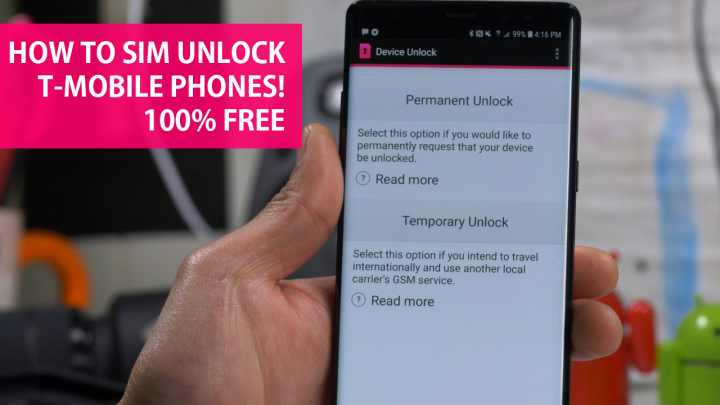
Have a question?
Please post all your questions at the new Android Rehab Center at HighOnAndroid Forum, thank you for understanding!Join the HighOnAndroid VIP Fans List for free help from Max and discounts on Android accessories.


