This is a video tutorial that shows you how to disassemble and re-assemble the LG G5 for screen replacements and parts repairs. And disassembly LG G5 reveals that indeed the LG G5 is an all-metal unibody design that’s super strong and unbendable.
There’s a main metal frame and also reinforcing metal frame on the LCD which makes it super durable “unbendable” smartphone. Yes, there is paint on top of all metal unibody so it doesn’t “feel” metal but there is certainly more metal in this phone than Galaxy S7. I was rather surprised at how strong the main metal frame is, which is literally a thick piece of solid metal that does not bend at all.
How to Disassemble/Re-assemble LG G5 for Screen Replacement/Parts Repair
Before disassembly, take the battery and microSD/SIM slut out.
Step 1. Next, unscrew the two screws at the bottom of the phone.
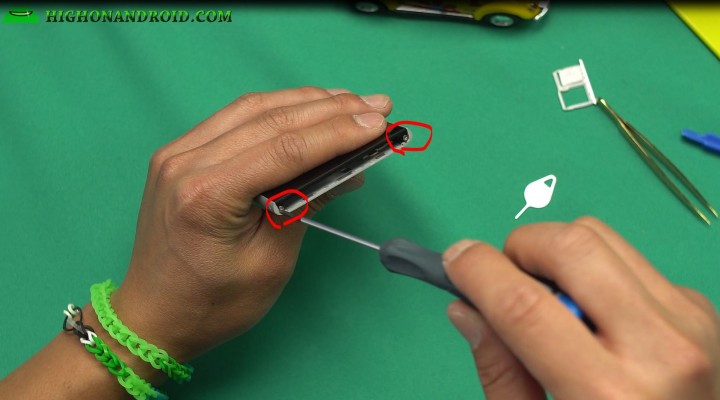
Step 2. Use a guitar pick or some type of plastic tool (DO NOT USE METAL or KNIFE as you can scratch your phone!) to wedge under the right side.

Step 3. Once you have it wedged, simply slide your plastic tool up towards the top of the phone.

Step 4. Use another plastic tool to slide across the top of the phone.
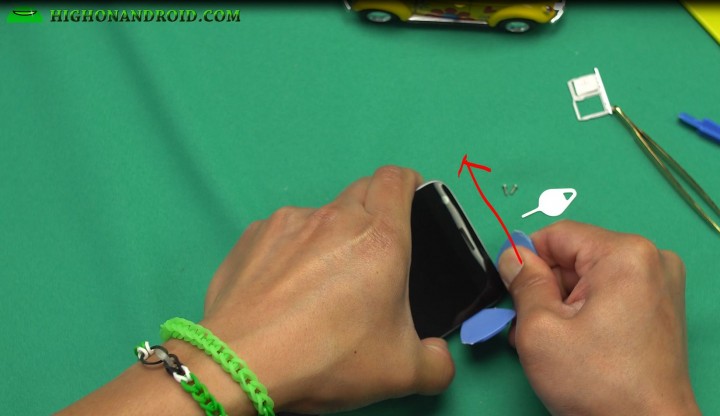
Step 5. The LCD assembly should now easily separate from the main frame.


You will notice that the main frame is actually all metal unibody and very hard to bend at all. Yes, the LG G5 does have all metal unibody, just with some paint on the outside.

Step 6. To take the motherboard out, undue the LCD connector and the back main camera connector.
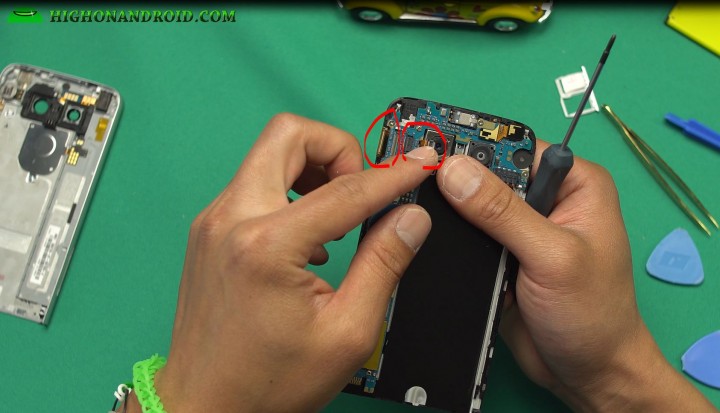
Step 7. Undue all the visible screws holding down the motherboard and the motherboard should easily pop out.

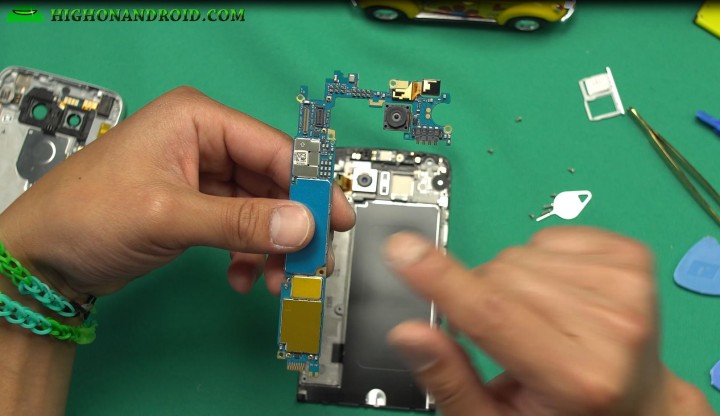
For screen replacement, make sure you buy a new LCD along with its frame. Then you can simply swap out the ear piece and main camera to the new LCD.
Note that the LCD assembly has its own metal frame attached to it, making the LG G5 very durable when matched with its all metal unibody frame.
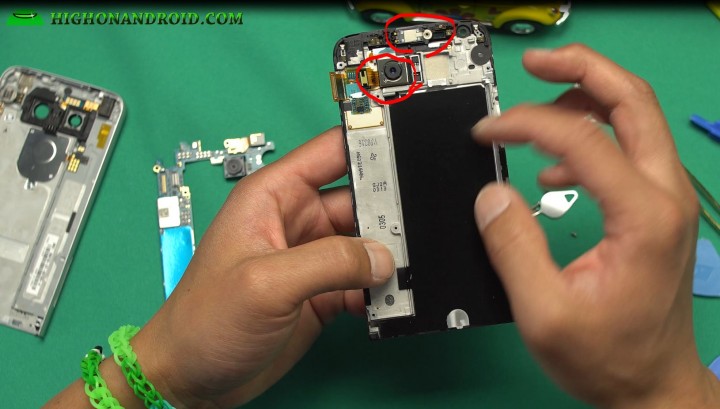
Re-assembly is pretty much backwards. If you have trouble, you can watch out full video tutorial above.
Have a question?
Please post all your questions at the new Android Rehab Center at HighOnAndroid Forum, thank you for understanding!Join the HighOnAndroid VIP Fans List for free help from Max and discounts on Android accessories.


