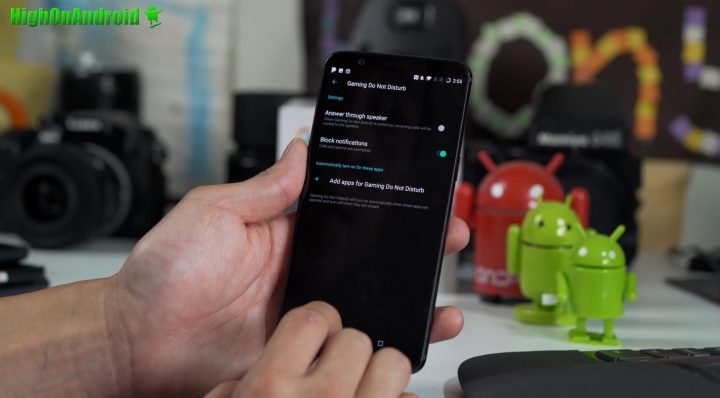OnePlus 5T comes with a lot of new and hidden features you must enable in order to make full use of the phone. In this post, we show you stuff you MUST DO after buying the OnePlus 5T.
(Click the photos below to enlarge!)
1. Save battery life with Black/Dark Theme
You can save a ton of battery life on the OnePlus 5T by changing the default theme to black background theme along with your favorite accent color. Since AMOLED screen on the OnePlus 5T uses ZERO energy when displaying black color, it makes to sense to set the theme to dark since you will only use energy for white colors while the default theme is simply a battery hog. Also, black theme is much easier on your eyes when using at night time.
If you want to save even more battery life, try setting your background wallpaper to something dark.
2. Screen Saver when Charging w/ Pandora or Photos
You can automatically turn your OnePlus 5T into a Pandora music player whenever it is charging or as a screen saver. I like to use Google Photos to bring up favorite photos of my daughter when my phone is charging.
Remember to set it to “While charging”.
Yey, now I can enjoy my daughter’s photos while charging!
3. Save a TON of battery life in Reading Mode!
Did you know you can save 50-90% of battery life in black and white mode? Samsung’s Ultra Battery Saving Mode uses black & white to save battery life.
OnePlus 5T has a “reading mode” that helps you read e-books easier and also can save you a ton of battery life when your battery is low. Make sure to add Reading Mode toggle to your quick toggles so you can easily switch back and forth.
Black & white mode will save you LOTS and LOTS of battery life.
4. Calibrate your Screen
Not all screens are built the same plus you may want to customize it to your liking. Make sure to calibrate your screen to get the best experience.
5. Customize Alert Slider
OnePlus 5T has an alert slider that allows you to put the phone on silent, Do-Not-Disturb, or Ring. Now you can customize these settings so you only get calls from your contacts or favorite contacts and additional settings that may be helpful.
6. Customize Buttons
OnePlus 5T allows you to easily swap your buttons, hide the navigation bar, use power button for camera shortcut, and also set custom actions for long-press or double-tap.
With the navigation bar gone, you have more space to use your apps! Simply swipe up from bottom to use your navigation bar and tap on the dot button on the left if you want to keep navigation bar permanent again.
You can now use your navigation bar if you are switching between apps a lot.
7. Swipe fingerprint for notifications
Did you know you can use fingerprint sensor to swipe for your notifications easily? Enable this so you can see your notification bar with one hand.
Swipe that notification bar!
Now you can do it with one hand!
8. Long-press to Take Photo
You can also use fingerprint sensor to take photos, enable “Long-press to take photo” and you will be able to take better selfies!
9. Three-finger screenshot
Three-finger screenshot makes taking screenshots super easy. Enable and take faster screenshots without fiddling with your buttons.
10. Customize Gestures
OnePlus 5T has more gestures than any other phone and it can make your life more efficient. Double-tap to wake is AWESOME when you use it with facial recognition as you can double-tap and instantly unlock your phone. Also, you can control your music when your screen is off using gestures. Of course, you can also customize your own gestures for the letters “O”, “V”, “S”, “M”, and “W”. I love using my flashlight as it makes it super easy to turn it on and off without unlocking my phone.
10. Gaming Do Not Disturb
OnePlus 5T is geared towards gamers and it has a special “Gaming Do Not Disturb” mode that allows you to disable notifications and even answer calls using your speaker so you can keep playing games and multi-task without being interrupted.
Have a question?
Please post all your questions at the new Android Rehab Center at HighOnAndroid Forum, thank you for understanding!Join the HighOnAndroid VIP Fans List for free help from Max and discounts on Android accessories.