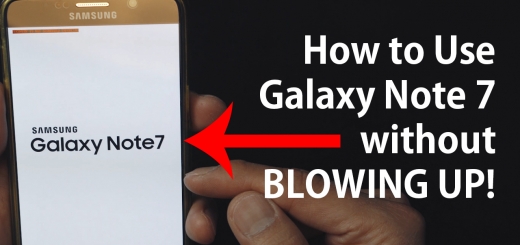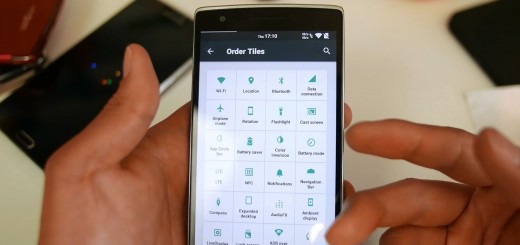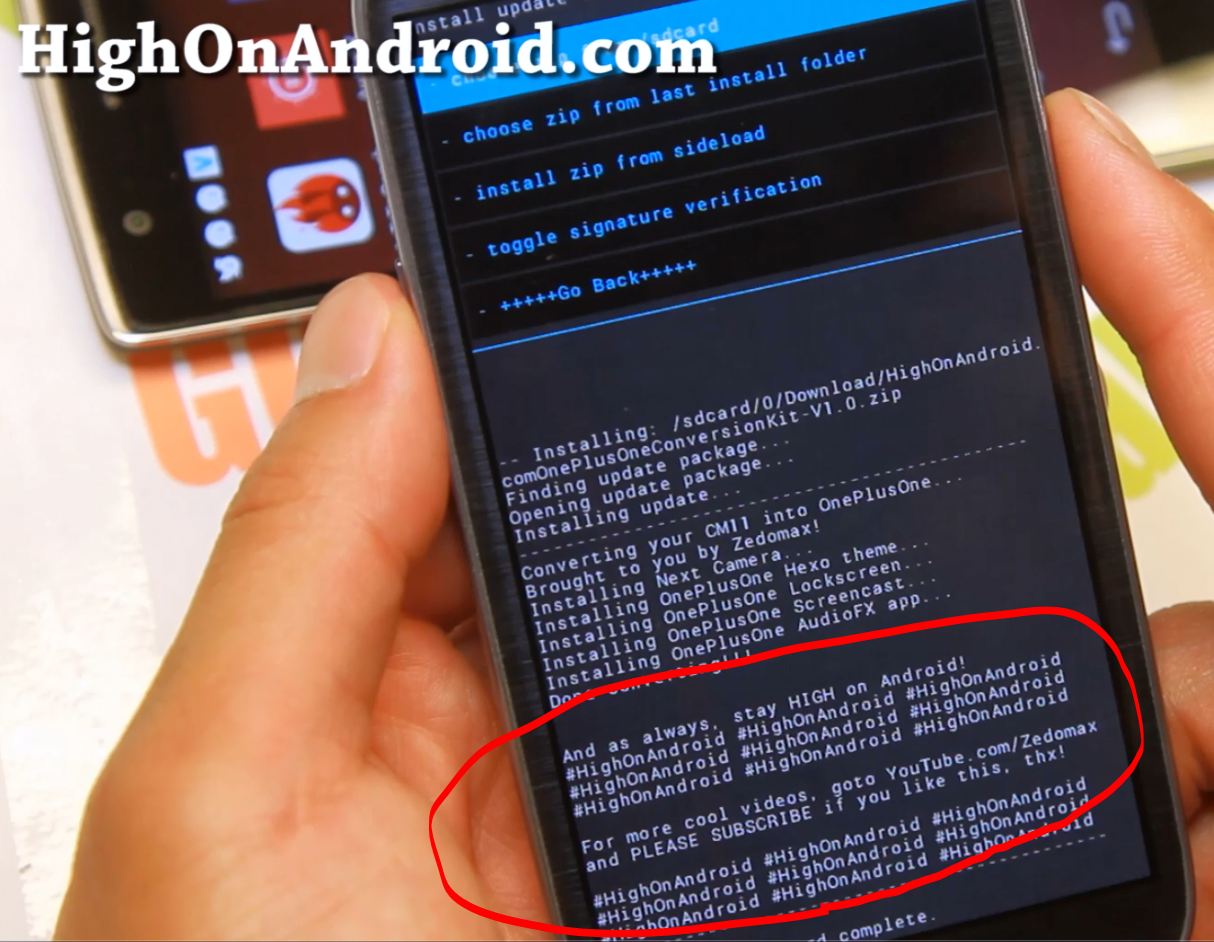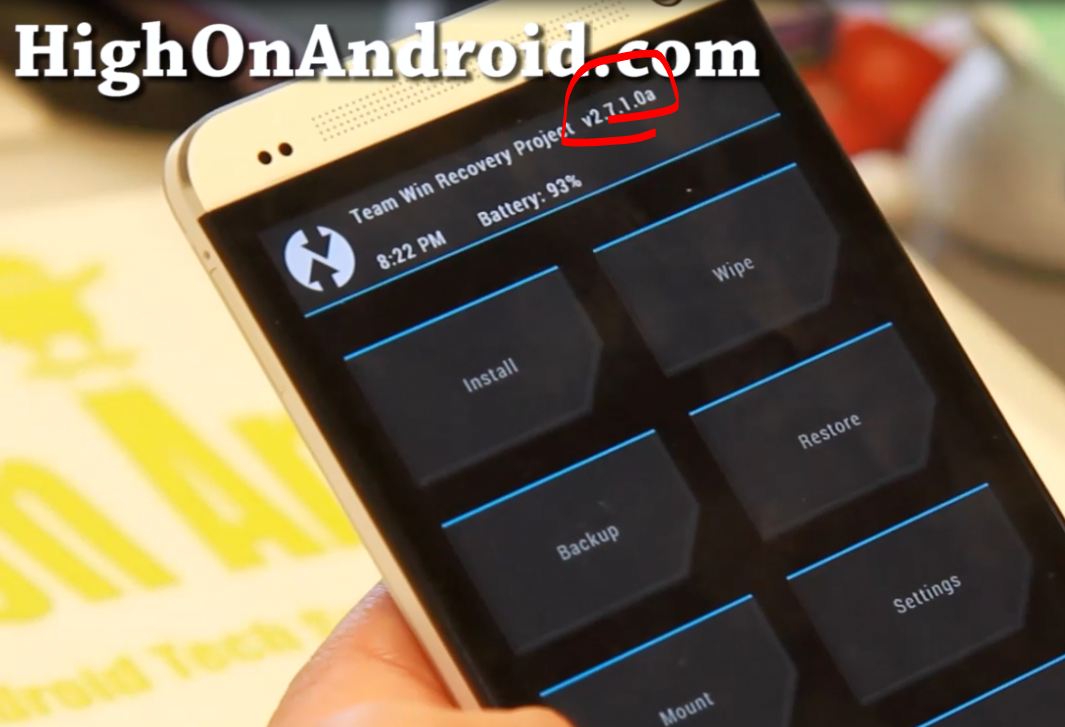How to Unroot Galaxy S9/S9 Plus w/ Stock Firmware!
If you mess up a step while rooting your Galaxy S9 or S9 Plus or maybe you just want to go back to stock firmware, you can easily do it using ODIN and stock firmware files. Btw, process is identical for all Galaxy smartphones except the firmware file is different.