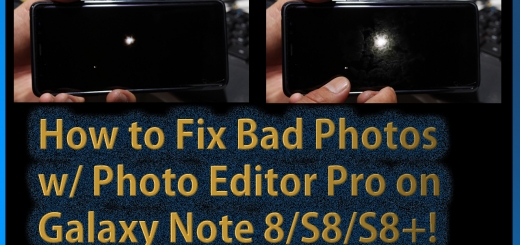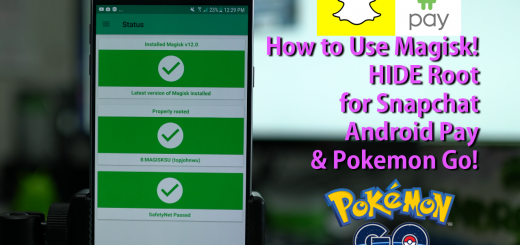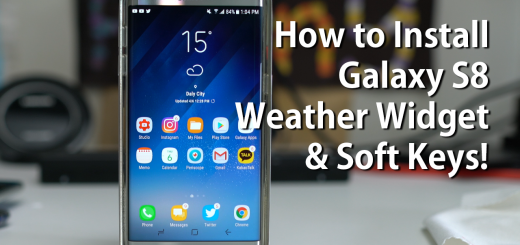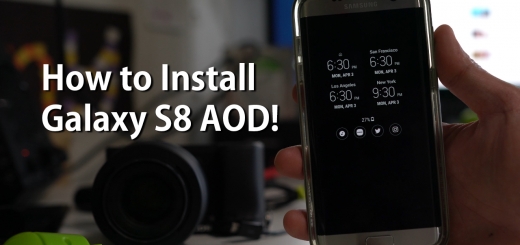How to Fix Bad Photos w/ Photo Editor Pro on Galaxy Note 8/S8/S8+!
For those of you who may have took bad photos like all of us will do at some point in our life(or do it more often), here’s how to easily fix terrible, bad photos with blown-out highlights or too-dark scenes. If you have Galaxy Note 8, S8, or S8+ you can use the Photo Editor Pro which has load of options and customization just like Photoshop but better optimized for phones.