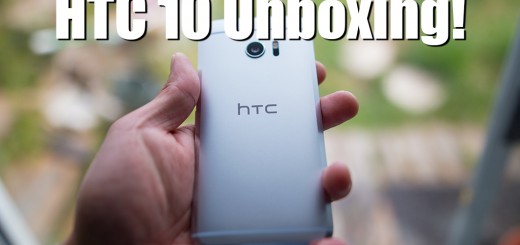How to Convert ANY Photo into HDR on your Smartphone! [Better Instagram Photos]
In this tutorial, I am going to show you how to convert any of your photos into HDR photo with Snapseed app. Now, this is not true HDR but using Snapseed, you can improve your photo and also give it HDR look, especially those you took in bad lighting conditions, this will make your worst photos usable again so you can post better photos on Instagram. First, download the Snapseed app, it is available for both Android and iOS.