Here’s a quick 4K timelapse I made with the LG V40 Camera in manual mode to do long exposure(ISO 200, Shutterspeed 20 sec) to capture stars in my backyard.
You can do this on any LG smartphone such as LG G7, LG V30, etc..etc… Make sure to grab a smartphone mount and a tripod because you need to keep your phone absolutely still.
Some tips on how to take long exposure star photos:
- You will need a smartphone and a tripod, check out the $11 mount & tripod below.
- Find a dark location.
- Point your phone away from city lights as much as possible as they will ruin your stars.
- Use the manual photo mode, then set the ISO to 200 and shutter speed to 20 seconds. I find this setting the most optimal but you can play around with it after.
- To avoid shakes, turn on the timer to 3 seconds so after you press the shutter button, your tiny micro-shake doesn’t ruin your long exposure.
Recommended gear:
Smartphone Mount & Tripod – Link
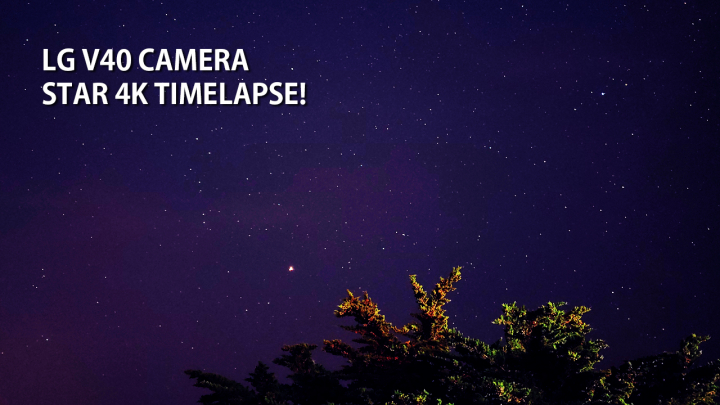
Have a question?
Please post all your questions at the new Android Rehab Center at HighOnAndroid Forum, thank you for understanding!Join the HighOnAndroid VIP Fans List for free help from Max and discounts on Android accessories.


