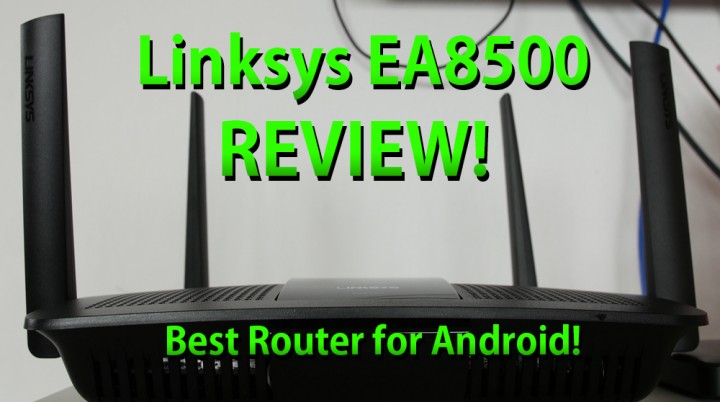
Is your internet slow?
Are you paying for 100Mbps download speeds yet you only get 20Mbps on your Android smartphone?
Are you tired of your Netflix stream slowing down, lagging, giving you horrible resolution?
Do you have more than 5 Wifi devices at home?
If you’ve answered yes to any of these questions, you may benefit by installing the Linksys EA8500 router.
Over the weekend, I upgraded my home WiFi network with the Linksys EA8500, also called Linksys AC2600. This is a router that comes with support for latest 4×4 MU MIMO technology (the only router on earth right now actually that supports it), 1.4Ghz dual-core Qualcomm processor, USB 3.0 and e-Sata port, 4 antennas, and wireless speeds of 1.3Gbps on 802.11AC and 800Mbps for 802.11N.
For those of you who don’t know, 802.11AC or Wireless AC, is the latest WiFi standard supported on many of the newer Android devices like Galaxy S4, S5, Note 3, and Note 4. Basically, if you have Snapdragon 800 or higher like 801, 805, 808, and 810, your Android device supports Wireless AC. This gives you much faster speeds than 802.11N or Wireless-N and my previous router didn’t support Wireless AC. Basically I’ve missing out on over 50% of my wireless bandwidth!
If you don’t have a router that supports Wireless AC, you won’t be able to take advantage over this technology and maybe missing out like myself. After upgrading my old Linksys E4200 to the Linksys EA8500, my download speeds on my Android devices increased by an incredible 5-fold, going from just 20Mbps download average to full 100Mbps all over my house, which is actually my full download speed of the internet that I’ve paid for. I am so happy.
The Linksys EA8500 is also the world’s first router to support MU MIMO or multi-user Multiple-In Multiple-Out. This is a more efficient technology that allows you to utilize all of your internet speeds. This allows you to have different devices streaming simultaneously at full 802.11AC speeds, with no one hogging your whole internet. If you have step-brother that downloads files all day long and hogs your internet, you may want to kick him out of the house or get a new router.
Now, MU MIMO is already supported by many Android device running Qualcomm Snapdragon 801 or higher like Galaxy S5, Note 4, HTC One M8, and any newer devices like LG G4, HTC One M9, etc…etc… In layman’s terms, you will basically be able to get simultaneous streaming of HD/4K content to multiple devices faster and without lag.
Newer phone like Note 4, Galaxy S6 & Nexus 6 also support 2X2 MU MIMO, which basically gives you double the speed of regular Wireless AC connection. This is a bit overkill but if you have fiber optic internet connection like my YouTuber friend Wwjoshdew who has Google Fiber and lives in Kansas City, you can maximize your internet speeds on your Android devices to the fullest.
As you can see, with 802.11AC or Wireless N, you can really improve the speeds of your WiFi in your home. Aside from speeds, WiFi coverage also is much better with my new router, I get higher speeds for both my 2.4Ghz and 5Ghz, my range has increased a ton. I get WiFi coverage in spots that previously had no coverage.
I have around 5 wireless security cameras streaming 24/7 on my 2.4Ghz network and around 20 Android devices hogging up my 5Ghz but the Linksys AC2600 handles them all beautifully. If you have a big home, big family, big booty so big that it covers your wireless router signals, or simply too high on Android like myself and own many gadgets, Linksys EA8500 may help you get faster speeds.
Of course, it doesn’t end there, the Linksys EA8500 also has USB 3.0 support for turning your USB 3.0 hard disks into NAS, network attached storage. I attached my USB 3.0 1TB Western Digital portable hard disk I bought last year and I can transfer at speeds of near 90Mbps for read and write. Best of all, if you own a smart TV, the router will connect to your smart TVs automaticallyy using DLNA. I was able to connect it easily on both my LG and Samsung Smart TVs and stream movies with no lags whatsoever.
So, the important question is, how fast if your internet speed you are paying for and how much are you getting out of it?
If you are paying for internet speeds of 100Mbps but only getting 20Mbps out of it due to your router, you are losing 5 times download speed! Now, it might actually be smarter to subscribe to slower 20Mbps download, and get a good router like the Linksys AC2600, which may give you 20Mbps all over your house anyways.
Okay, you get the idea. Basically if your internet speeds on your Android device is slower than what you are paying for, it may be a time for router upgrade because you are not maximizing your wireless speeds.
Overall, if your home network still is on a router that doesn’t support Wireless AC and you have any kind of speed issues, you may benefit from getting a router such as the Linksys EA8500. And if you want the router that also supports latest MU MIMO technology, this may be the best way to go and future-proof your house.
Have a question?
Please post all your questions at the new Android Rehab Center at HighOnAndroid Forum, thank you for understanding!Join the HighOnAndroid VIP Fans List for free help from Max and discounts on Android accessories.


