Did you know Microsoft has its own launcher on Android? Upon trying the Microsoft Launcher on my Galaxy Note 8, I am pretty impressed with the launcher. Here’s my quick review of the Microsoft Launcher.
For Calendar feature, Microsoft launcher allows you to pick calendars from various different sources including Microsoft’s own apps like Outlook, Office 365 or even other calendars such as Google, which is the calendar I use. I like the fact that Microsoft didn’t try to tie down everything to Microsoft services only.

My favorite feature is definitely the “dock” that can be accessed by swiping up from the bottom navigation bar. With the dock, you will be able to add additional apps for shortcut access along with quick access to irplane mode, WiFi, bluetooth, and flashlight.

There are also custom gestures, Microsoft launcher is really built for one-handed operation and you will find more gesture controls than many other launchers on the market, customize any swipes/double-taps to apps you want to launch or any other actions.
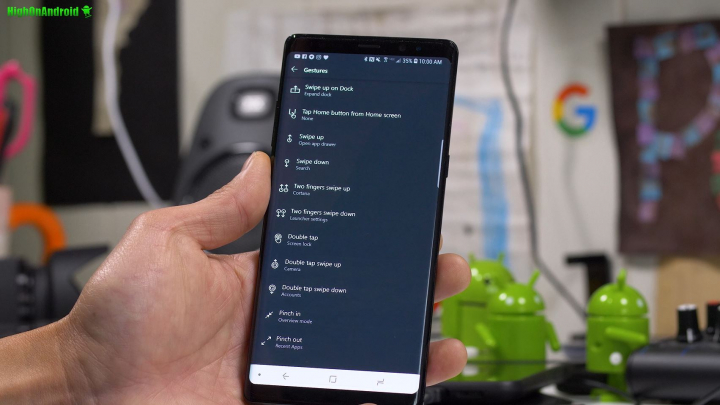
Here’s some basic default gestures:
- Swipe up anywhere above bottom icons, you will get the app drawer.
- Swipe up from navigation bar, you will get the dock
- Swipe left to access news.
- Two finger swipe gets you into launcher settings where you can backup and restore your launcher settings. You can disable your feed or add/remove widgets from the feed.
You can adjust gestures with a ton of customization.
If you use Windows 10 and a fan of Cortana, you will now be able to fully use Cortana on your Android smartphone just like you did on your computer. Even if you haven’t used Cortana before, now you will be able to take advantage of both Google Assistant and Cortana just in case one of them work better. I like how Windows has added Cortana so easily to any Android device while Alexa is not available for all Android smartphones.
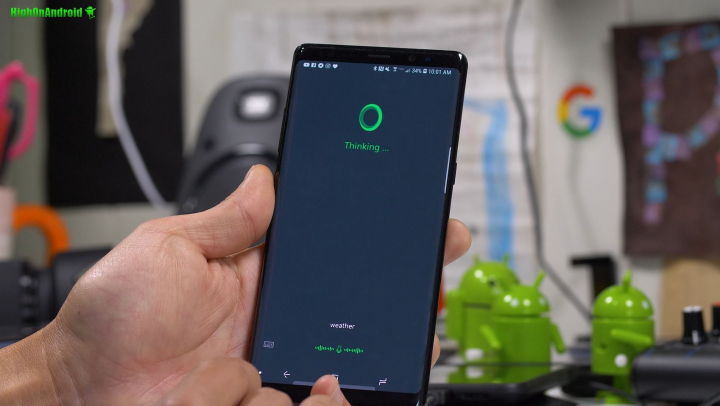
Interestingly, Microsoft Launcher even comes with its own camera! While I would not use it over the native Note 8 camera its barcode/QR code scanner could come in real handy for those of you who crypto bitcoin traders.

You can also fully customize the Home and App Drawer. I like how Microsoft Launcher allows bigger grid sizes(up to 7×8) along with a large navigation bar(up to 7 apps plus 7 more in the dock). While many native launchers like Samsung launchers do not go past 5×6, having a much larger grid size makes sense for larger devices like the Galaxy Note 8 I am using here.

App drawer also has option for both horizontal and vertical, you don’t have to be stuck with one that comes with the launcher, another favorite feature of mine.
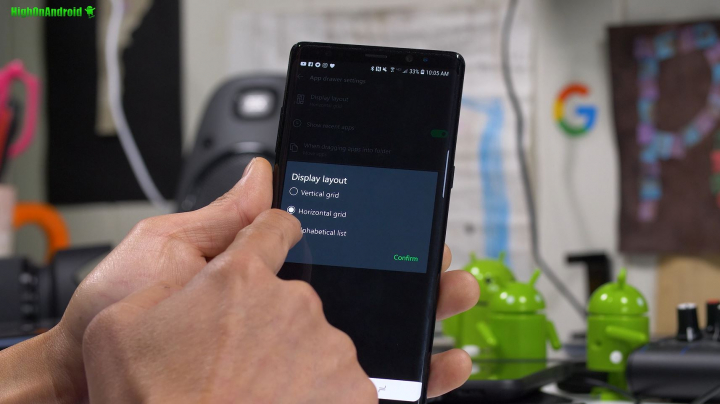
Overall, Microsoft Launcher is actually very impressive. Whether you love Microsoft products or not, the Microsoft Launcher can definitely enhance your Android experience so definitely give it a try and do let us know what you think in our forums!

Have a question?
Please post all your questions at the new Android Rehab Center at HighOnAndroid Forum, thank you for understanding!Join the HighOnAndroid VIP Fans List for free help from Max and discounts on Android accessories.


