
In this tutorial, we show you how to connect various different USB devices like a USB flash drive, SSD, mouse, or even a keyboard to Android devices using USB Type C using OTG cable.
Since newer smartphones like LG G5, Nexus 6P/5X, and One Plus Two use USB Type C, you will need to grab a USB Type C OTG cable. (We recommend the iXCC USB Type C OTG cable.) You can also use regular USB Type B OTG cable with adapter but the file transfer speeds will be much slower so we don’t recommend it.
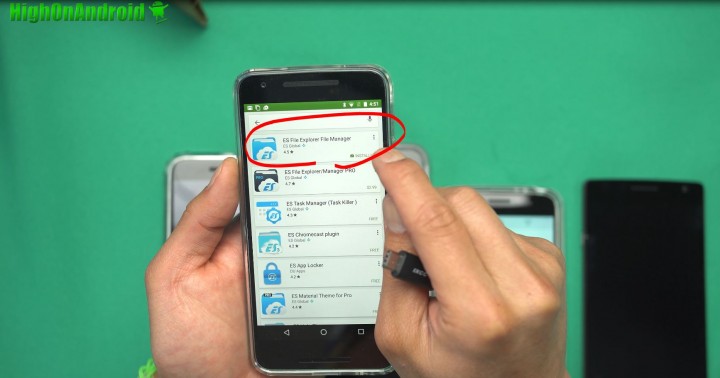
Now, phones like LG G5 support USB OTG out of the box using its default File Manager app, all you have to do it plug and play. For other phones like Nexus 6P/5X, or OnePlus Two, you will need to install ES File Explorer (free on Play Store), which will recognize your USB OTG flash drives and SSDs.
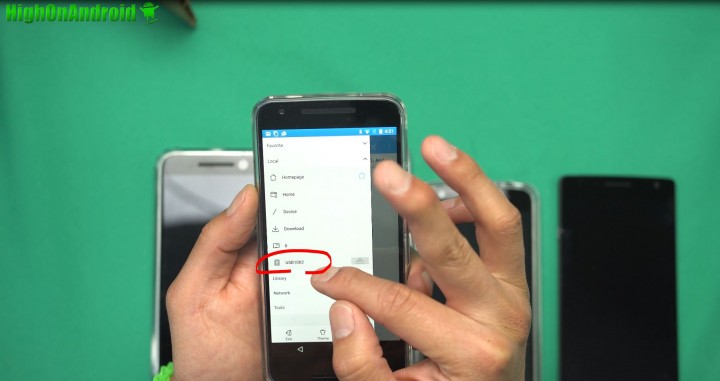
Simply tap on the menu button on top left, tap on “Local”, and you should see a device starting with “USB”. Tap on that and you will be able to fully access your USB flash drive or SSD. Now, this also let’s you do full file commands such as delete, move, and copy. You DO NOT need to buy any apps to do this, it’s completely free using ES File Explorer app and works on both Android 6.0 Marshmallow/Android N.
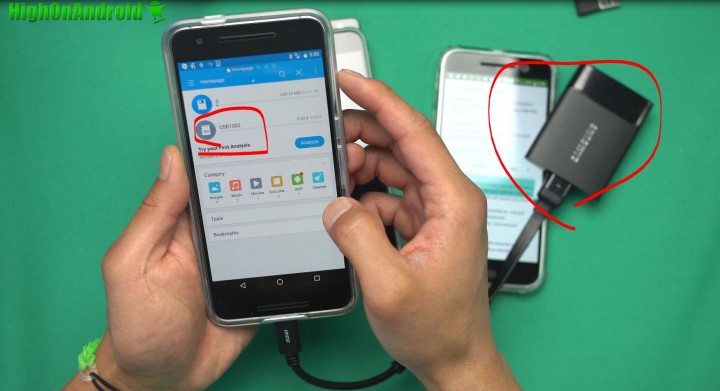
For connecting SSDs, we highly recommend getting the Samsung T3 Portable SSDs which can connect to your Android smartphone without any external power. For full compatibility, format your SSD in “NTFS”. ExFat works for phones like LG G5 but does not work on other phones while “NTFS” is supported by all Android devices.
That’s pretty much it and if you want to connect other USB devices like your mouse and keyboard, you can turn your Android device into a full-fledged desktop mini-computer.
This works exactly same on regular USB type B devices, you just need to grab a regular USB Type B OTG cable.
Have a question?
Please post all your questions at the new Android Rehab Center at HighOnAndroid Forum, thank you for understanding!Join the HighOnAndroid VIP Fans List for free help from Max and discounts on Android accessories.


