Recently, LG G7 European model LM-G710EM has been causing endless bootloops for LG G7 users. While you can get it fixed by sending back to LG(which I recommend), there is also a way to fix it yourself by installing another country firmware. If you are in a dire situation where you have to absolutely get your LG G7 working, this tutorial should help you factory reset your LG G7 then flash another country firmware(which shouldn’t have the SIM reboot issues) and get your phone working.
This method will also work for all LG smartphones including LG V20, V30, V40, G6, G5, etc…etc… you only need to use different firmware file and different LGUP DLL file for your model of LG smartphone.
Note, this tutorial involves factory resetting which will ERASE EVERYTHING ON YOUR PHONE!
How to Factory Reset/Hard Reset ANY LG Smartphone

Step 1. Hold down Volume Down + Power button until your phone resets. (For LG phones with removable battery, remove battery and put it back in instead.)
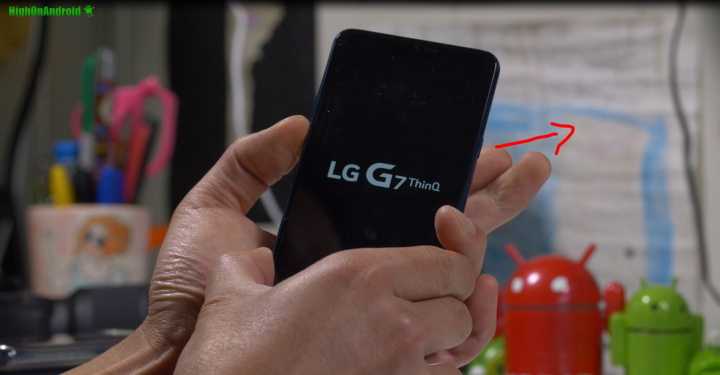
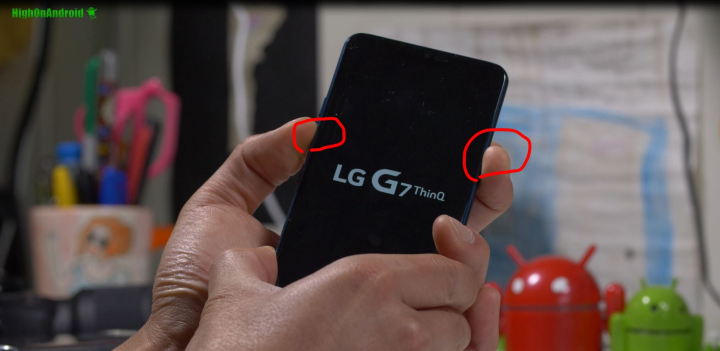
Step 2. After your phone resets and you see LG logo, let go of the Power button for about half a second then hold it down again.
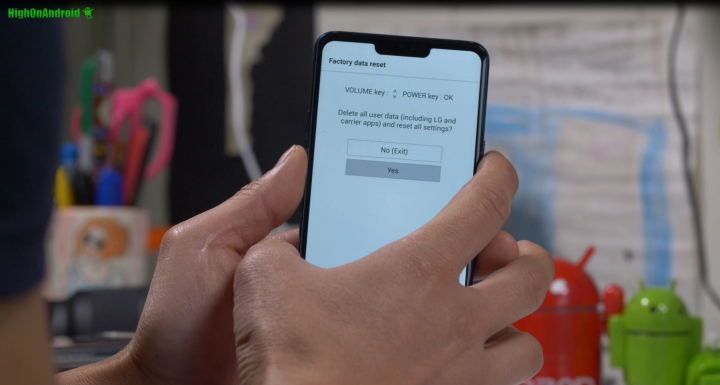
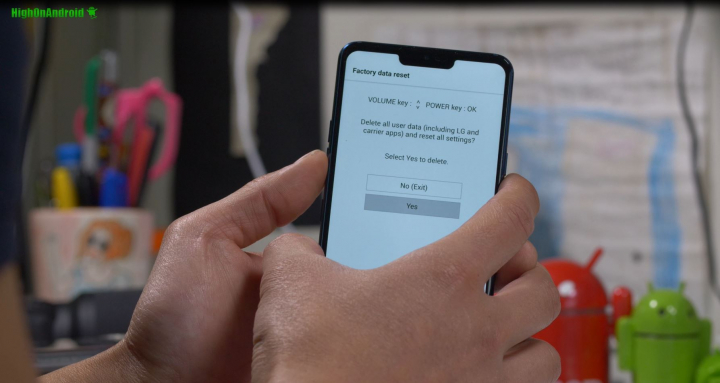
Step 3. You should be in system reset menu, select “Yes” and “Yes” using Volume keys and use Power button to select. THIS WILL ERASE EVERYTHING ON YOUR PHONE.

Step 4. Your phone should reboot, make sure your SIM card is not inserted if you have the affected LG G7 model. Once rebooted, sign in.
How to Install Another Country Firmware on your LG
You will need a Windows computer for this.
Step 1. Download LGUP, LGUP DLL for your LG device, and LG drivers for Windows.
For other LG models, try Googling the LGUP DLL file and you should be able to find one.
Download LG drivers for Windows
Step 2. Install LGUP Software, and then copy the LGUP DLL file into “C:\Program Files (x86)\LG Electronics\LGUP\model\common” directory.
Step 3. Install LG Drivers.
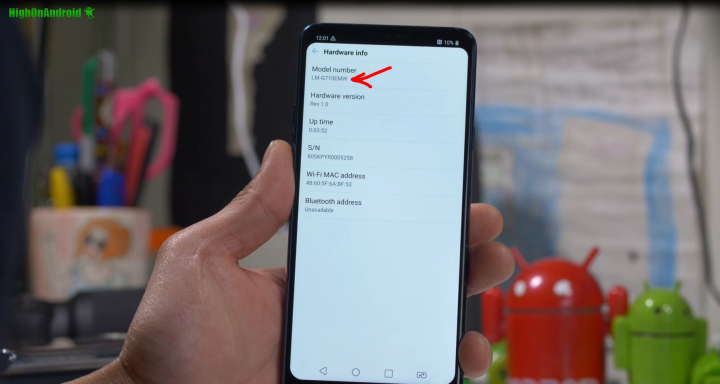
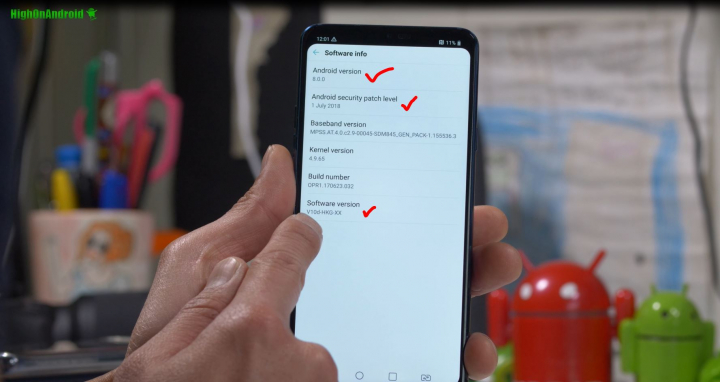
Step 4. Check your phone’s about page and note which model you have and also which country firmware.
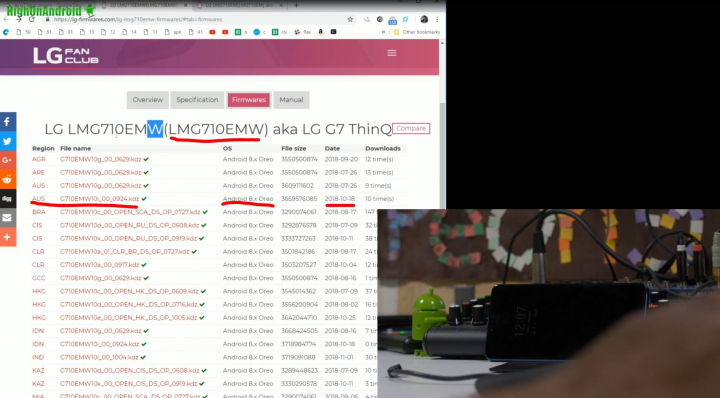
Step 5. Download the appropriate firmware for your model of LG device. For LG G7 LM-G710EM models, you can try this page.
Make sure the model number is same but you can download another country firmware(if you are having bootloop issues with current firmware).
Step 6. Open up LGUP software and install new firmware.
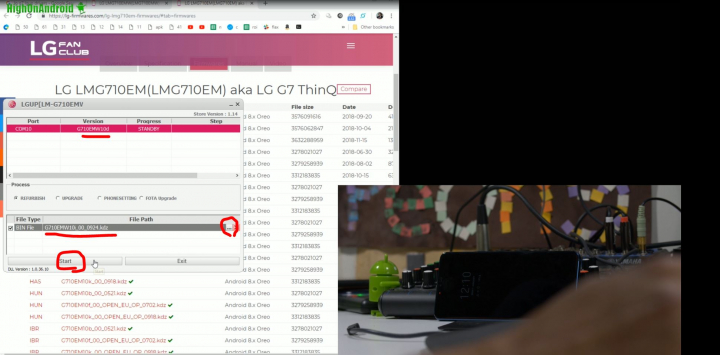
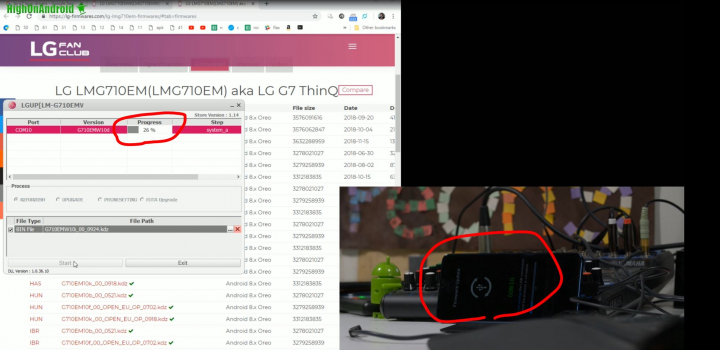
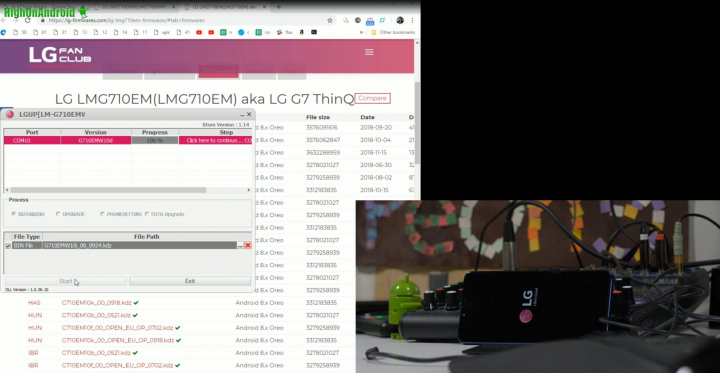
Step 7. Once rebooted, your LG should be on another country firmware. If you have the affected bootlooping LG G7, try inserting your SIM card in and now your phone should not be bootlooping.

Have a question?
Please post all your questions at the new Android Rehab Center at HighOnAndroid Forum, thank you for understanding!Join the HighOnAndroid VIP Fans List for free help from Max and discounts on Android accessories.


