If you have been paying for your Inflight WiFi or Hotel WiFi, you may want to learn about how to share your paid WiFi with your family or friends (or even by yourself). In my recent trip back from Las Vegas, I paid $8 on SouthWest for their Inflight WiFi. Well, I never got to use the “WiFi Sharing” mode on my phones so I decided to use it. And voila, I was able to share my $8 Inflight WiFi with my dad and mom who were sitting next to me. If I didn’t use this WiFi Sharing method, they would have also paid $8 each to use the Inflight WiFi.
Now, this is a native feature on all of the latest Samsung and LG phones that allows you to easily share your WiFi connection with your family or friends. Maybe you are traveling alone but you have a laptop, phone, and a tablet. If so, you can connect all of them to the same Inflight or Hotel WiFi without paying more than once. While many people know how to use this I never had a chance to use it until my latest travel to Las Vegas since I don’t travel much.
You should also be able to use on Hotel WiFi just fine as many hotels charge you for internet access per device, meaning if you need Hotel WiFi for both your phone and computer, you will have to pay twice for the same service. By using WiFi Sharing mode, you can easily bypass the surplus tax from Hotels also.
Overall, this is already an existing feature on many of the latest Android smartphones but if you did not know that it existed, now you know and who knows? Maybe you will save a bunch of money on WiFi so you can buy a cute, little gecko someday.
How to share your Inflight/Hotel Wifi w/ your family and friends?
Simply turn on “WiFi Sharing” under “WiFi Hotspot” menu. Most newer Samsung & LG smartphone have this option. If your Android smartphone does not have this option, then your phone probably does not support it but we will definitely look into how you can do this on any Android device soon.
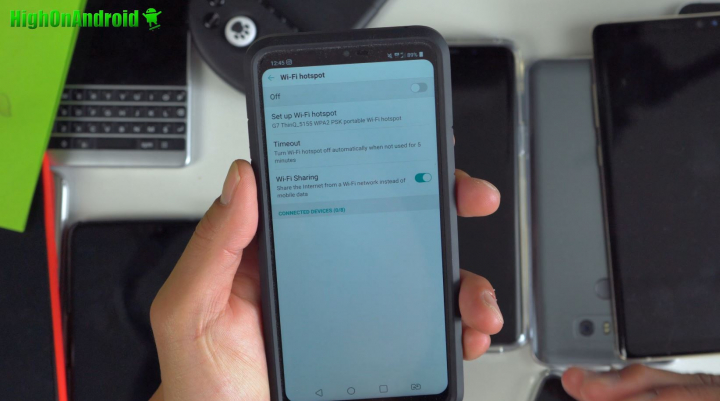
Have a question?
Please post all your questions at the new Android Rehab Center at HighOnAndroid Forum, thank you for understanding!Join the HighOnAndroid VIP Fans List for free help from Max and discounts on Android accessories.


