In my recent trip to South Korea due to my mom becoming sick, I had to quarantine myself for 14 days at a government-designated hotel and it also costs around $110 a day for total of near $1600(actually 15-days).
Well, my mom’s condition got worse and I had the option to move to self-quarantine at my parent’s place in Korea and I was able to move after 7-days in government quarantine hotel. Now, they do make you pay the full $1600 upfront and I had used Samsung Pay to pay for the hotel. They wanted to refund me for 7 days since I had moved out to my parent’s place for rest of quarantine so I gave them the original card number used on my Samsung Pay.
They called me a few days later telling me that they actually need the “Digital Card Number” because Samsung Pay(or Google Pay) will designate a new digital number to protect against fraud. Well, Samsung Pay app doesn’t tell you this new digital number, just the last 4 digits.
After installing a dozen different apps, I actually found one that works and you can easily retrieve your Digital Card Number for both Samsung Pay or Google Pay. You can get the app on the Play Store for about $5 here.
Although it cost me $5 for the app, I was able to successfully get a refund of around $800 from the Korean government. This may become very useful for anyone else out there who used Samsung Pay but need to retrieve their Digital Card Number in order to get a refund. Anyways, after making my video, I also tried on my Google Pay and it works great also on Google Pay!
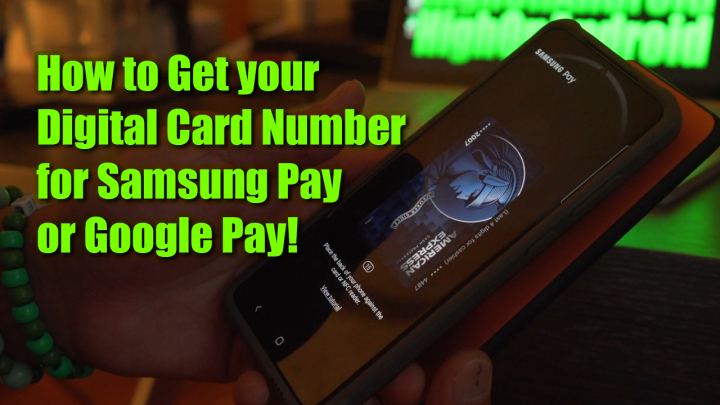
Have a question?
Please post all your questions at the new Android Rehab Center at HighOnAndroid Forum, thank you for understanding!Join the HighOnAndroid VIP Fans List for free help from Max and discounts on Android accessories.


