Is a smartphone with a keyboard still valid in 2018? Will a BlackBerry help you type faster, get more things done? If you are asking answers to these questions, I may be able to help you decide as I write this whole review using the Blackberry Key2.
Probably the biggest feature on the Key2 is its keyboard that gives you actual physical keyboard. While the touchscreen devices are versatile, a physical keyboard brings the feel of the clicky keyboard. And yes, this could be great for those who are physically challenged such as being deaf or blind. Or even if you are not challenged, physical keyboard can help many users who may be working on the go. A physical keyboard may also be very useful for older folks with arthritis as you have physical feedback to rely on instead of vibration or sound.

But is it useful in reality? I would definitely say so for those of you who type all day long or run your own business. However, there is a steep learning curve in getting used to a physical keyboard and I think the current keyboard on the Key2 may be too small for people with large hands as it is barely big enough for me. It takes a lot of precise movements of your fingers on the Key2. But once you get used to it, you may start typing much faster than touchscreen keyboards.
Problems w/ the Keyboard Layout
Having a physical keyboard means things should be a lot easier to type. In the case with Key2, my main problem was trying to capitalize letters as the shift key for capitalizing letters is at the bottom left(arrow up key). Now, for letter on the left side of the keyboard, this meant bringing over the thumb all the way across, which is sort of a bit awkward and I always spent too much time doing this. The numbers are also very hard to hit as you will have to use the Alt key, which is also on the left side. For better ergonomics, I would like to see the shift key a bit higher on the left side or even have it on both sides both the keyboard. Just because you have a physical keyboard doesn’t mean it is faster but if Key2 had better keyboard layout, it would make a huge difference.
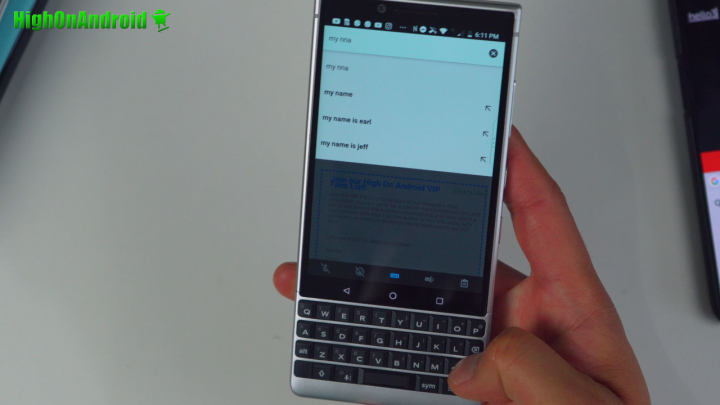
One handed typing on the go? A physical keyboard makes one handed typing a breeze and if you get good at it, you should be able to type full sentences with just one hand. When typing one-handed, you really begin to appreciate the Key2 as the physical keyboard allows you to balance the phone in one hand and get some typing done if your other hand is busy.
Keyboard shortcuts are probably one of the most useful I have seen on a smartphone obviously because you are not limited to edge screen or second screen. You can literally set shortcuts from A to Z. And I found it perfect as alphabet is much easier to remember and associate and boy, these are the fastest shortcuts I have used.
Keyboard Size – Is it BIG enough in 2018?
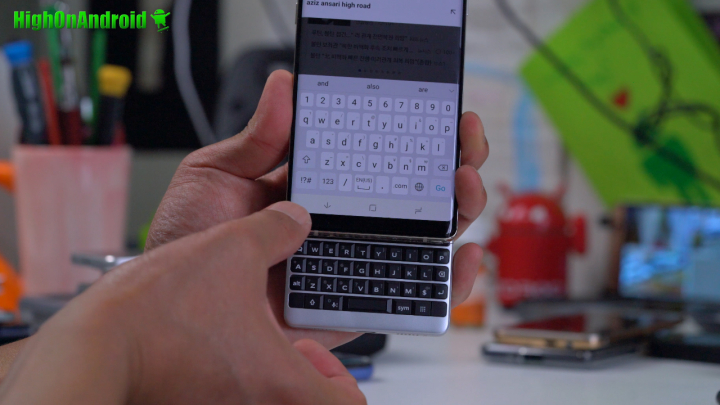
(Key2 keyboard compared to Note 8 keyboard)
What is missing from BlackBerry Key2? I have slightly bigger than normal hands and I find the Key2 keyboard too narrow. While my last Blackberry 8830 was perfect width to type, the reduced width of the Key2 keyboard makes it a bit cramped. While I have no trouble typing, I just wish the keyboard was bigger and wider like older Blackberries I am used to. This phone is made for smaller hands in my opinion and if you have large hands, you may want to stay away. Blackberry may want to consider making a plus size of the device since the smartphone trend is growing towards larger-sized phones. Also I think a slide-out landscape keyboard might be the way to go. One of my favorite Android devices to type on is the most Epic 4G Touch. I used to write all day on it. Now having a landscape mode maybe useful so that display can remain large and keyboard is only used for longer messages when needed.
How Fast Can You Type on the Key2?
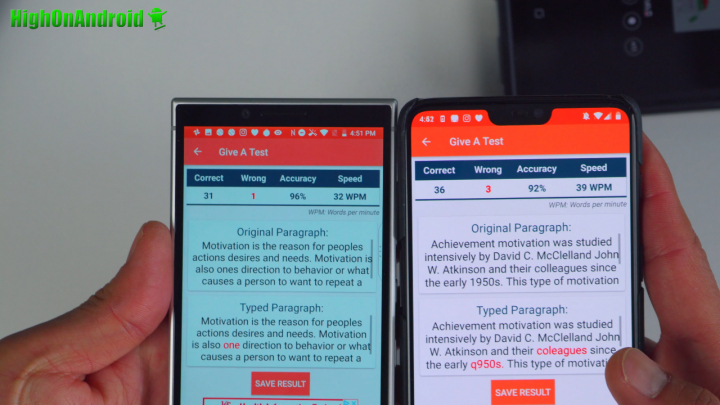
After doing numerous typing speed tests on both my Blackberry Key2 and OnePlus 6, I could get around 32 words-per-minute on the Key2 while I did much better at 39 words-per-minute with OnePlus 6. Now, I still have not really gotten used to the Key2 keyboard 100% and I think it will get much better with more use but again, things could be much improved here with a larger keyboard and better keyboard layout.
As for camera? It has fairly good cameras. The front camera is decent but if you are looking for great selfies you may want to go with another phone. Back camera is decent and will give you great photos. Video is great if you use a tripod. There is no video stabilization in 4K video recording and video stabilization on 1080P is pretty lackluster. If you need a great video camera perhaps for recording your newborn daughter, you will definitely want to grab something else. In fact, video recording is one of the worst I have tried.
Battery life coupled with the Snapdragon 660 processor is excellent, you will not have problems with battery life as this is one of the longest lasting smartphones out today. This phone is built so you can pretty much type all day long and still have plenty leftover to catch your Lyft ride at the end of work and some more.
Performance/Benchmarking on Key2

(Key2 scores 140,739 on Antutu Benchmark w/ its Snapdragon 660 processor.)
Performance on the Snapdragon 660 is not going to give you the fastest speeds but on the Blackberry Key2, everything runs snappy, no lag whatsoever and since Key2 does not even have a 1080P resolution screen, it does not take a lot of resources to run. In other words, you won’t notice difference between Key2 and another phone that is running Snapdragon 845 in most applications. I’ve had zero lags in most apps except large game apps that require more horsepower.
Games on Key2

Having a keyboard may be good for games since many games may benefit from a keyboard. But sadly a lot of these games use landscape mode only, meaning the keyboard isn’t effective unless the game is in portrait mode.
I tried playing some games where a keyboard might come in handy such as Minecraft but due to the landscape layout of these games, keyboard becomes a bit useless.

However, I found out that in certain games like PUBG, you can use the entire keyboard as a touchpad joystick. This could be good way to play games that have joysticks so long as the touchpad works for it.
Although Blackberries are not known for games, it would have been awesome if Blackberry keyboard was offered in landscape mode also.
Camera on Key2

The Blackberry Key2 has decent back cameras that will do pretty well for photos but video recording is abysmal as it have poor video stabilization in 1080P and no stabilization in 4K. If you need to record any kind of videos, you may be very disappointed at Key2’s video camera. Also, front camera is not too great as focusing does not work. You will have to take selfies with your arm out extended as much as possible to get good focus. If selfies are important to you, Key2 will be very disappointing. Of course, the Key2 is not intended to be good at taking photos or videos and if keyboard is all that matters to you, you should be fine.
Spy Features on the Blackberry Key2

Blackberry comes with a lot of “spy” features allowing you to hide things using Privacy Shade or Redactor. For those of you who travel often or use your phone often in public, this is a great way to hide sensitive information on your phone from prying eyes. Pinning your window is also super easy and makes it easy to share your smartphone with others without giving out your sensitive information on the phone.
Overall, Blackberry Key2 is a pretty good effort by Blackberry to bring back the keyboard. While the current Key2 may works for many, Blackberry could be losing out on the “larger hands” crowd who may need a bigger display with bigger keyboard. I do still love the Blackberry Key2 and will keep using it but I would have definitely loved it more if there was a plus size available. As for anyone else thinking about getting the Key2, my best advice is to try it first at your local store and make sure the keyboard works for you. As for me, I am giving it another chance and should have a follow-up review in a few months hopefully after I am better at the keyboard.
Have a question?
Please post all your questions at the new Android Rehab Center at HighOnAndroid Forum, thank you for understanding!Join the HighOnAndroid VIP Fans List for free help from Max and discounts on Android accessories.


