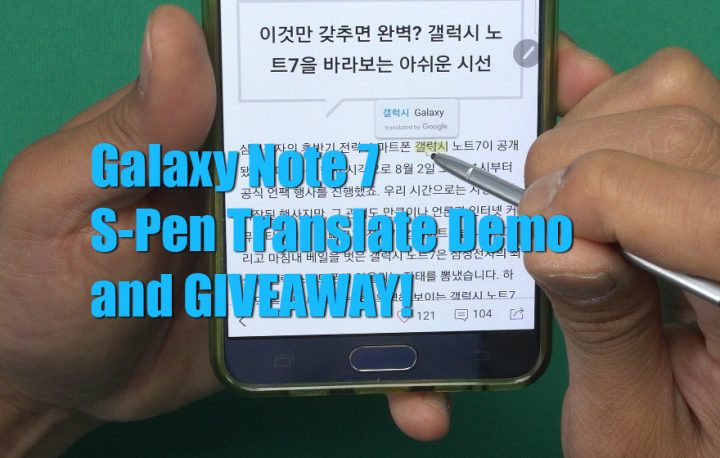
For those of you who need the best and latest language translation tool while using your smartphone, you may benefit from getting the all-new Samsung Galaxy Note 7. Or also you can install a custom ROM on your older Note smartphones to get the same feature.
The Galaxy Note 7 features an easy-to-use translate tool which allows you to translate any word on the screen of your phone (so long as they are in text). This may seem like it’s not a big deal but for those of you who are trying to learn another language or living in a country where you are trying to learn a new language, it can be very useful.
While Google Chrome browser does translate any web page, it’s not very useful for actually translating word-for-word. With Note 7’s S-Pen translation feature, it’s easy to simply hover over the words you don’t know and have it translate it real-time. You can also tap on the translated word, which will give you the actual Google translate page with additional information such as different translations of the word.
As a person who has learned English as second language, I can’t tell you how useful this is when learning a new language. And if you don’t have a Note 7 yet but have a Note 5, you can follow our tutorial on Galaxy Note 7 Conversion for Note 5.
We have also teamed up with SlickWraps and our YouTuber friends to give out a brand, new Galaxy Note 7 and OnePlus 3, CLICK HERE to sign up! Winners announced on August 19th Noon Pacific Standard Time.
Have a question?
Please post all your questions at the new Android Rehab Center at HighOnAndroid Forum, thank you for understanding!Join the HighOnAndroid VIP Fans List for free help from Max and discounts on Android accessories.


