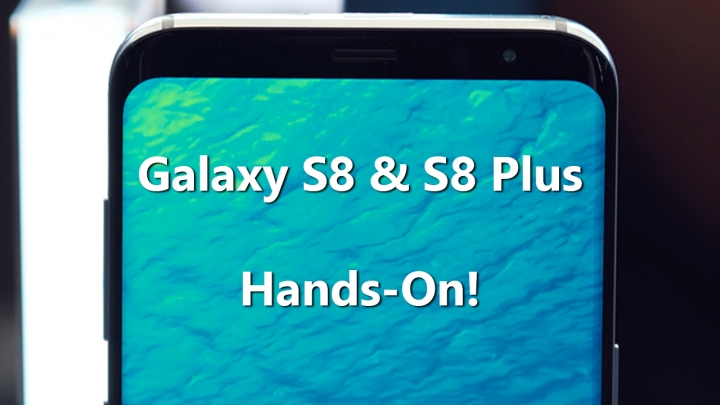
Want to unlock your phone with your face? Yes, you can with Galaxy S8 & S8 Plus.
I had the pleasure of touching and fondling the all-new Samsung Galaxy S8 and S8 Plus for almost 2 hours at the New York City launch event today. In this video, I am going to highlight some of the cool features I experienced.
First, let’s talk about the design, the Galaxy S8 features an Infinity display with bezels that are almost disappearing into Netherland.
Both Galaxy S8 & S8 Plus feature volume buttons on the left with an extra button for its new AI Bixby. On the right you will find a power button and on the bottom you will find 3.5mm headphone jack, USB Type-C, microphone, and speakers. On top of the device is a micro-SIM/sdcard tray along with another microphone. As far as the design goes, the S8 and S8 Plus has gotten much longer than last year’s S7 and S7 Edge with less pronounced edge curvature.
The S8 Plus feels much slimmer than the S7 Edge while its screen is much bigger at a whopping 6.2-inches. The phones will launch with 5 different colors for the international market while the U.S. will get silver, grey, and blue. The silver can reflect colors beautifully making it look white sometimes while the grey can also reflect different colors like you see purple being reflected here.
How does it feel?
Well, feels great in the hands, a lot slimmer than the S7 Edge from last year while the screen has gotten much bigger.
The Galaxy S8 and S8 Plus feature resolution of 2960×1440. You can also downscale the resolution to 1480×720 or 2220×1080 if you want to save battery life. The phones run Android 7.0 Nougat out of the box and starting this year, you will no longer find a physical home button rather soft keys. Also, the launcher now acts more like a stock Android Nougat launcher as you can easily swipe up to access the app drawer. Both phones are definitely not one-handed device as I had trouble reaching the top of the screen with one-hand. Rather, this is a phone you should enjoy with full two hands.
The Galaxy S8 & S8 Plus comes with a multitude of security options including Face Recognition, Fingerprint Sensor, and Iris Scanner. The fingerprint sensor has also moved to the back of the phone by the camera and this may prove to be hard to reach if you have short fingers. Also, if you are left-handed, you are in luck as the fingerprint sensor is much closer to your index finger while for right-handers, the distance is a challenge even for myself who is a regular phablet user. In fact, I probably wouldn’t use the fingerprint sensor ever on this phone since you can also use the Iris or face recognition.
Iris scanner works well just like it did with the Galaxy Note 7 but this also means an extra step where you have to swipe up before the phone scans your eyes. But the best part about S8 & S8 Plus is definitely its face recognition. Setup is easy, simply put your face close to the phone. Once setup simply hit the power button to wake up the phone and voila, your phone is instantly unlocked. While Samsung has added more features, I find the face recognition the best way to unlock without fuss.
Samsung has also launched Bixby AI that will recognize and learn from your actions. While this was still work in progress and I couldn’t test it fully, you can see that it works in very similar fashion to Google. You can swipe to the left and see latest weather, news,themes, reminders, emails, and your heart rate. But once Bixby is fully functional, you will be able to easily use voice commands to do things like sending the map location to your family and friends. Also, Bixby should be able to recognizes photos and give you meaningful translations.
Camera has slightly improved from last year although it is still a 12MP shooter. Its dual pixel technology is impressive as it recognizes faces instantly. Even in this crowded environment, the camera is able to focus on people’s faces quickly. I did also do some walking tests and uploaded them so check out my video tests I did earlier today.
Lastly but not least, you can also grab the Dex, which is a dock that turns your S8 or S8 Plus instantly into a desktop computer. With the power of Snapdragon 835, this is definitely going to be useful and make you more productive if you ever need to use a keyboard and a monitor.
Overall, the Galaxy S8 & S8 Plus are both very impressive. While there are some problems that exist with its fingerprint sensor, Samsung has really done a terrific job of bringing back the Galaxy line after its Note 7 battery fiasco. And yes, Samsung is doing an 8-point battery safety check so we should not have any more battery problems. I feel like I need more time to really try out the phone but for now, I would say it may be one of the best phones to launch this year, especially considering this is the first flagship with Snapdragon 835.
Have a question?
Please post all your questions at the new Android Rehab Center at HighOnAndroid Forum, thank you for understanding!Join the HighOnAndroid VIP Fans List for free help from Max and discounts on Android accessories.


