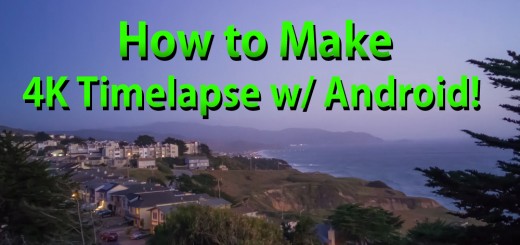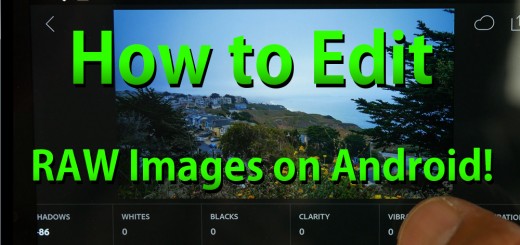How to Install Pixel 3 Google HDR Camera on Galaxy S10!
For those of you who want to install Pixel 3 Google HDR Camera on your Galaxy S10, you are in luck as it is now available for all Galaxy S10 series including Galaxy S10 Plus, S10E, and regular S10. Now, Night Sight only works on Qualcomm models so if you have Exynos international model, you will have to wait a bit longer.