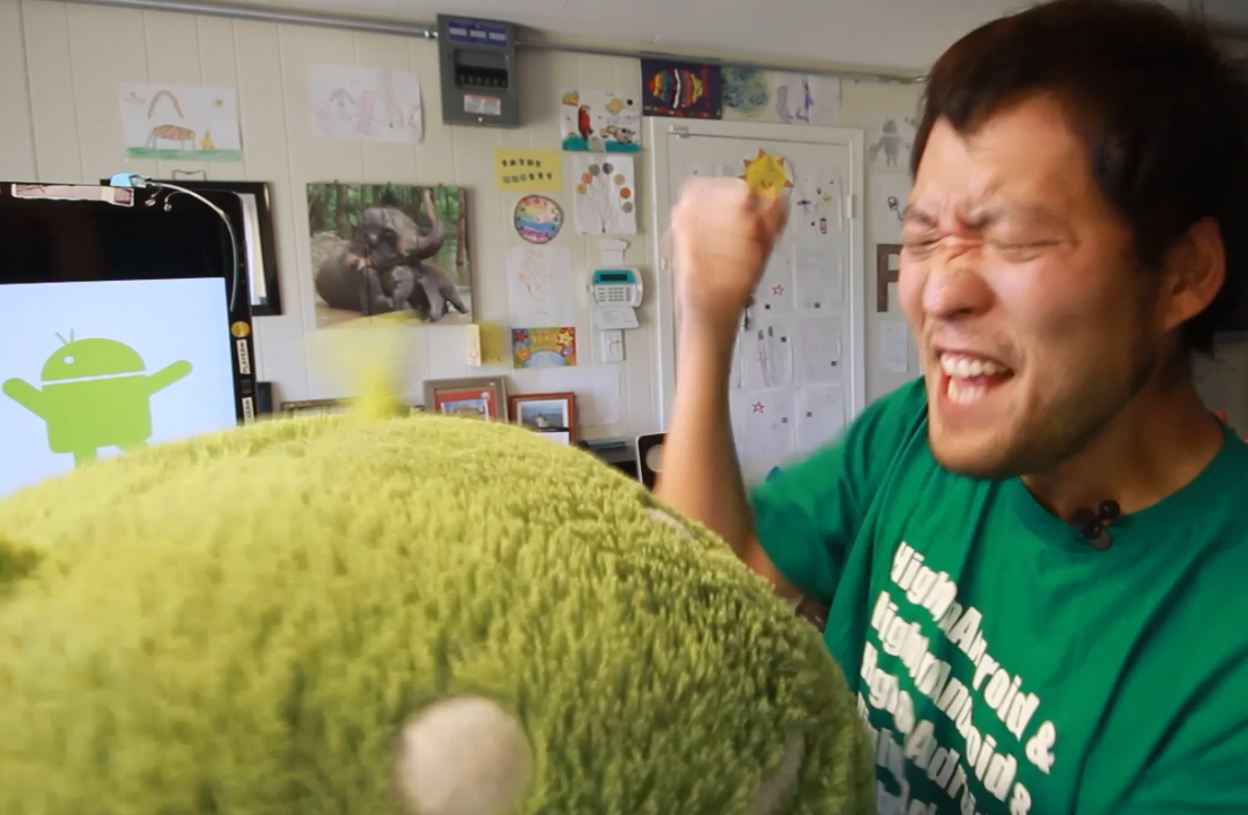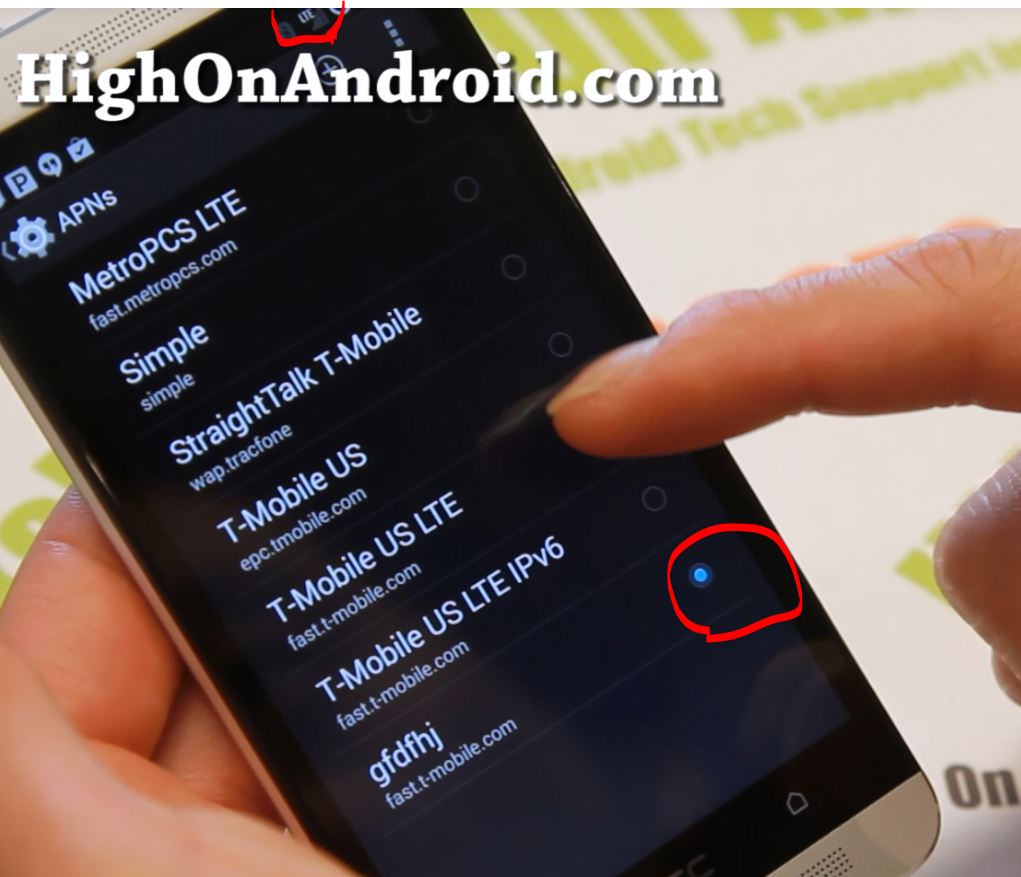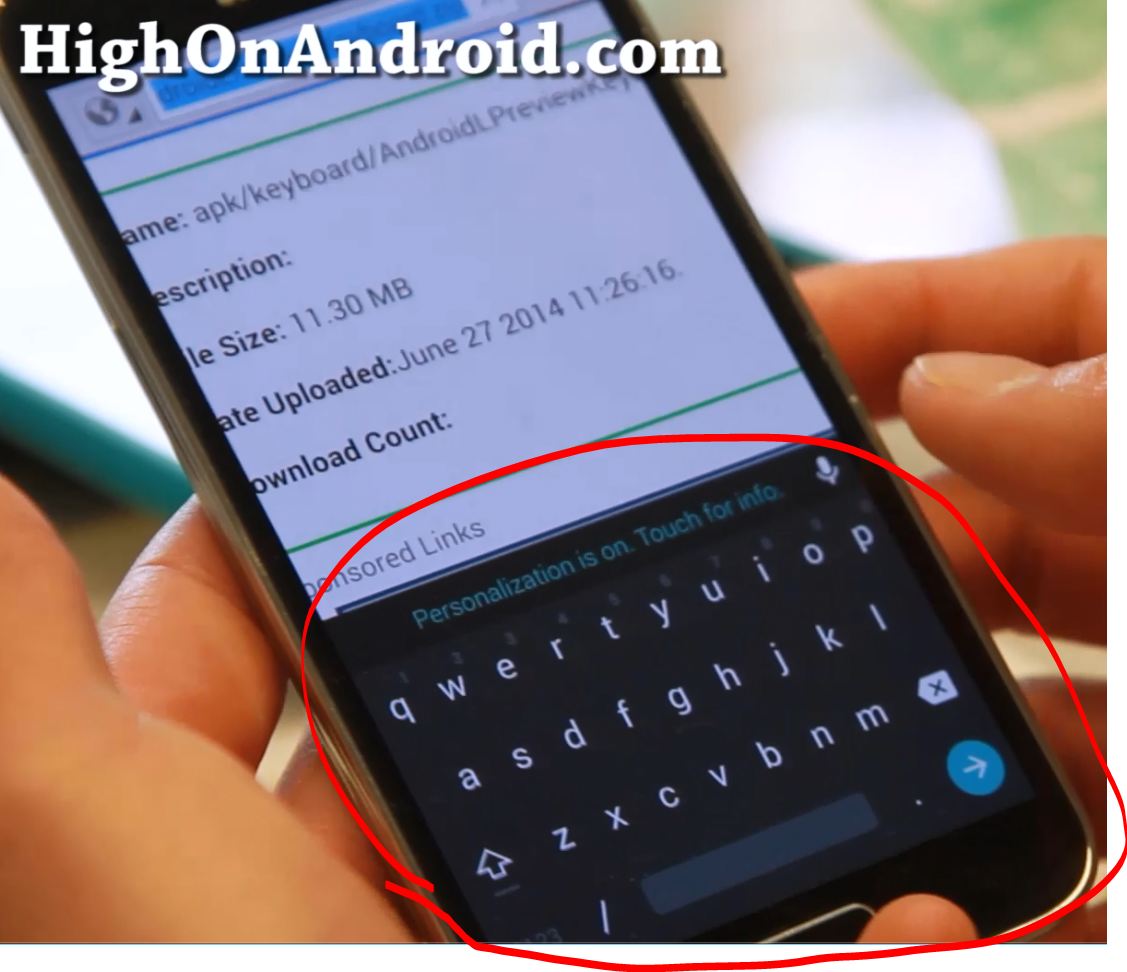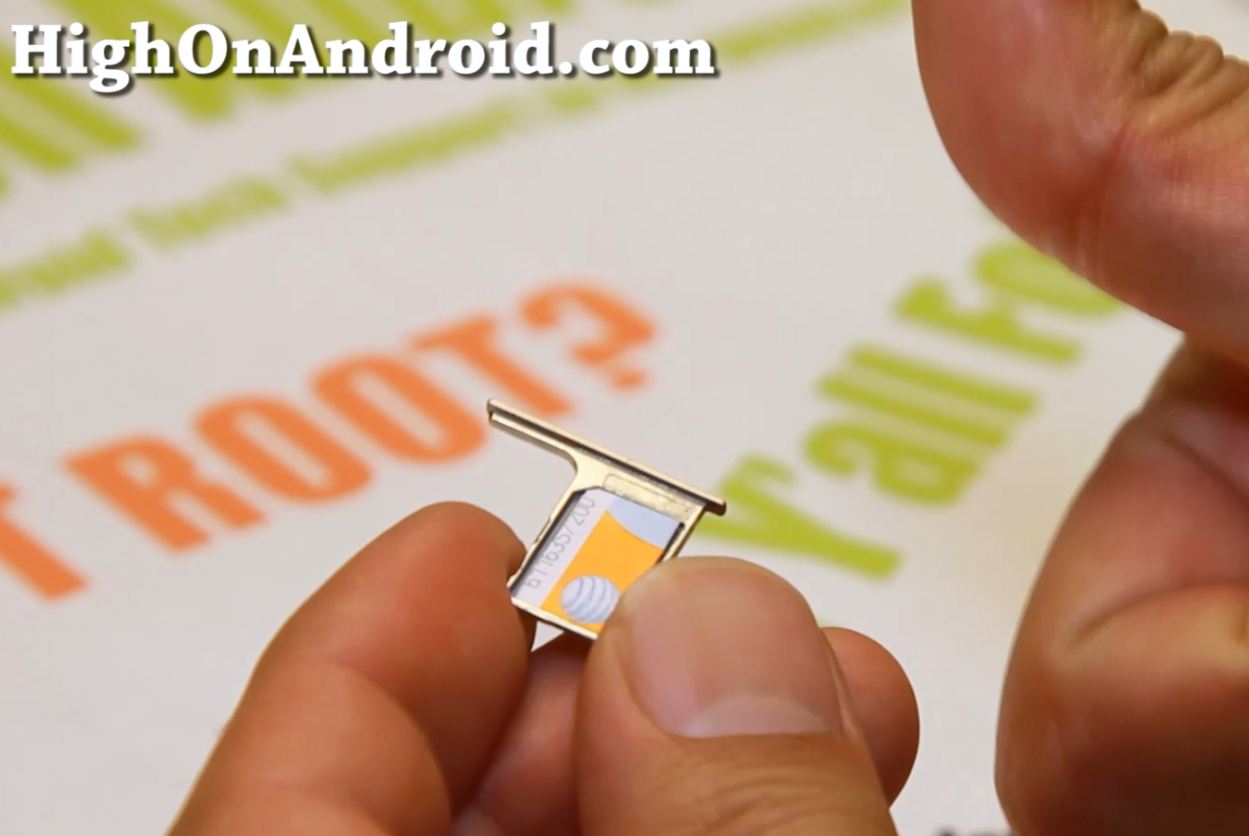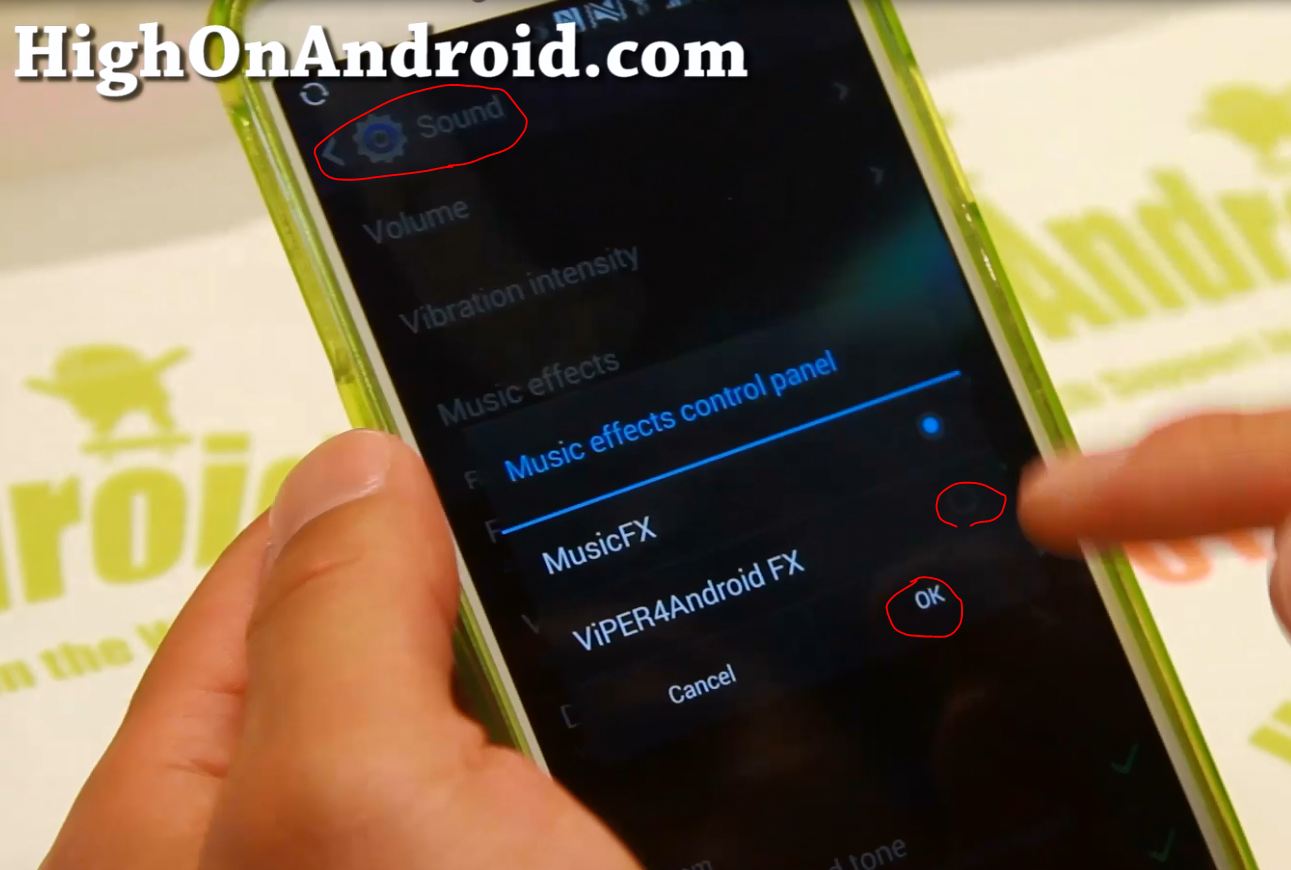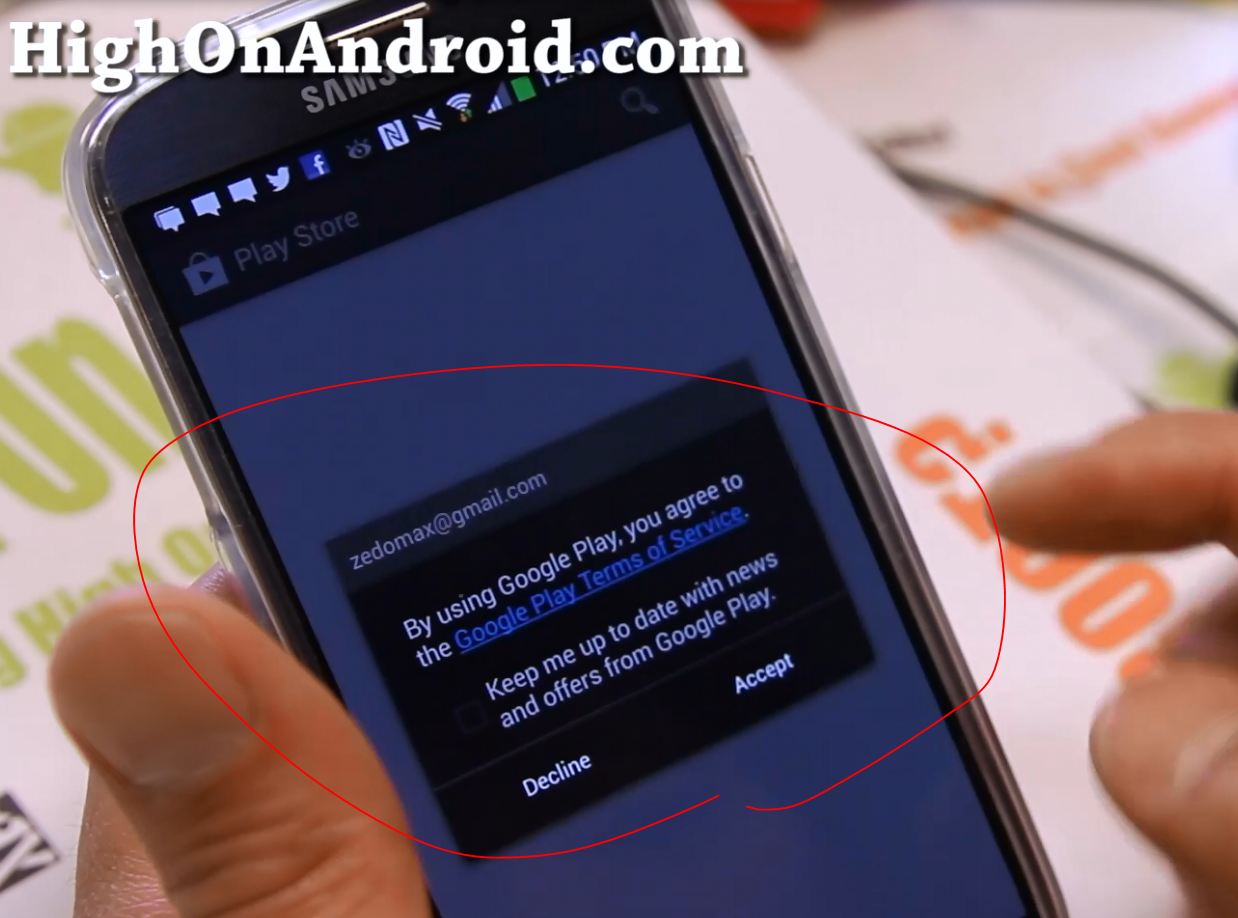How to Run Apps that don’t run on Rooted Android! [RootCloak]
Recently, I’ve noticed there’s more apps that check for root on your Android smartphone/tablet device and won’t let you run the app because you have a rooted Android device. Usually, these are safety precautions that companies take in case of hackers stealing your private information but I honestly think they are going overboard as Android is built on Linux, which is not susceptible to viruses like Windows. Most rooted Android devices are in fact probably safer because the user has full control over the phone, not the other way around.