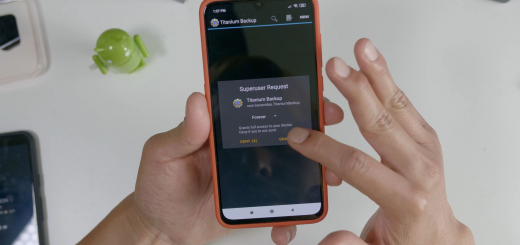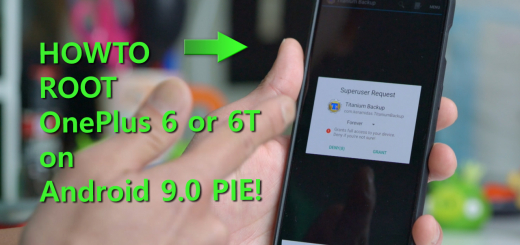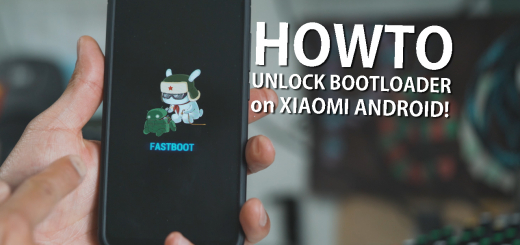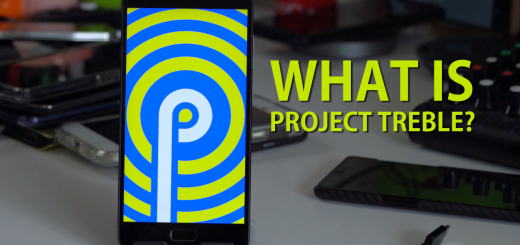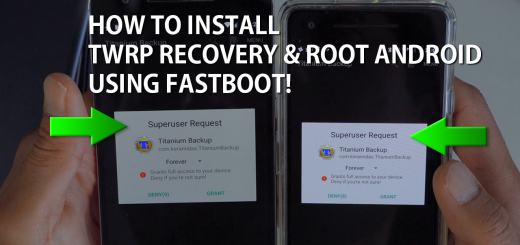Google has launched a new way of updating Android OS(Operating System) starting in 2018 called, “Project Treble”. Although Google uses pure “100%” Android OS on their Nexus/Pixel devices such as the Pixel and Pixel 2 smartphones, many manufacturers like Samsung, LG, Huawei, Xiaomi, and others have added their own UI/skin on top. In extreme cases like Samsung, they have added S-Pen features to their Samsung Galaxy Note series and lots of new hardware features not found in the original Android OS. Due to this reason, whenever Google updates their OS from one iteration to another(such as Android 7.0 Nougat to 8.0 Oreo), manufacturers have to re-build the whole OS from ground up, causing months of delay in updates. For example, Android Oreo update for Galaxy S7 probably took around 8 months. This has been a troubling problem as Android OS updates once a year and by the time manufacturers update their software to the latest, they are already at least 6 months behind.
Project Treble mean Faster OTA Updates!