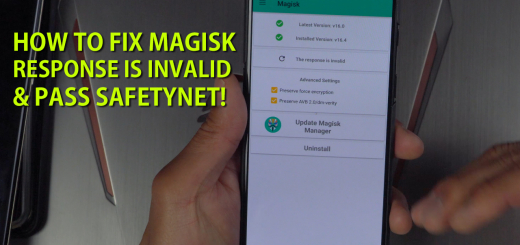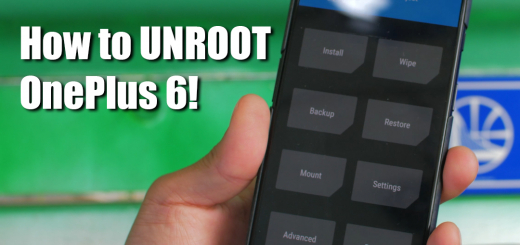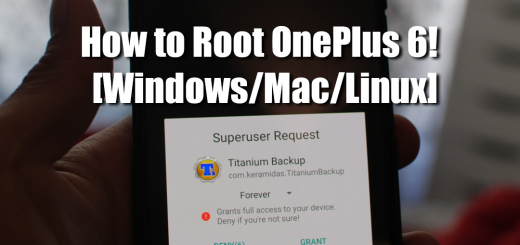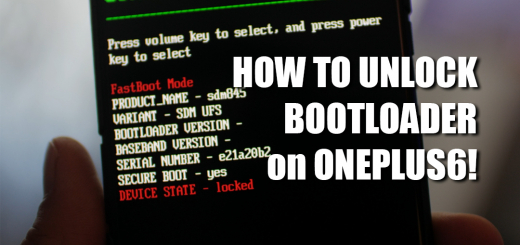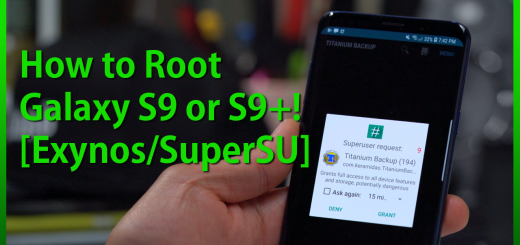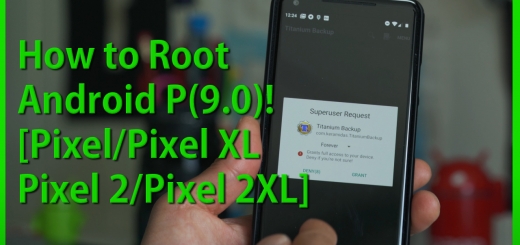How to Fix Magisk “Response is Invalid” Error & Pass SafetyNet! [Android Root]
If you are not passing SafetyNet recently or getting the error, “The response is invalid”, there’s a few ways you can fix it and pass SafetyNet check. Earlier this month, Google has updated their SafetyNet protocol with SafetyNet Attestation API, which means that developer of apps must get a private key and also gets a “limit” on how many times they can use the API. In layman’s words, this means that after a certain number of API requests(or people checking SafetyNet on Magisk Manager app), it will give the response, “The response is invalid”. Now, this DOES NOT mean your Android device does not pass SafetyNet. It simply means SafetyNet must be checked using other methods.