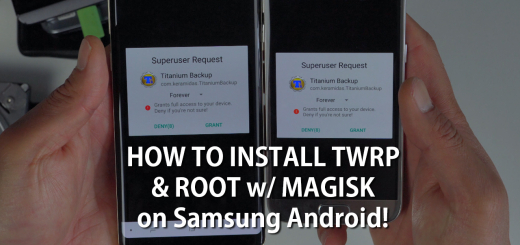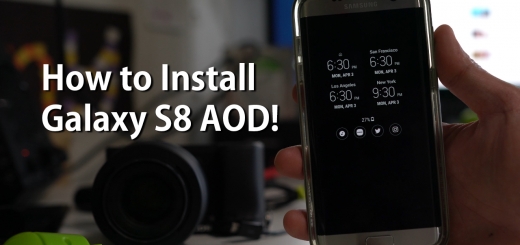How to Install TWRP & Root w/ Magisk on Samsung Android! [UNIVERSAL METHOD] [Android Root 101 #2]
In this Android Root 101 series, we are going to learn how to install TWRP & root with Magisk on any Samsung Android(that has an unlocked bootloader). This is the “universal method” you can use to install TWRP recovery on any Samsung Android device with unlocked bootloader and also root easily using Magisk.