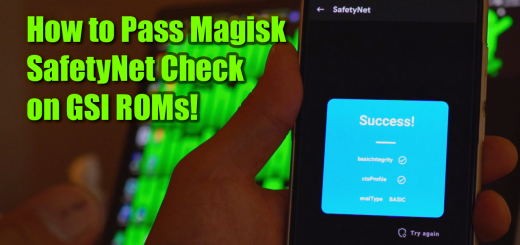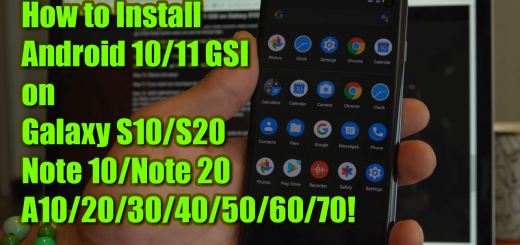LineageOS 18.0 Android 11 Beta GSI!
This is a quick review of LineageOS 18.0 Android 11 GSI running on Xiaomi Mi 9. Because this is a really early beta build, you should expect some bugs of course on most devices. For most part, battery life is great, performance is out of this world. There are a few bugs, you can check it out on forum here.