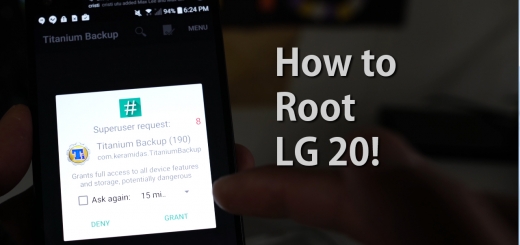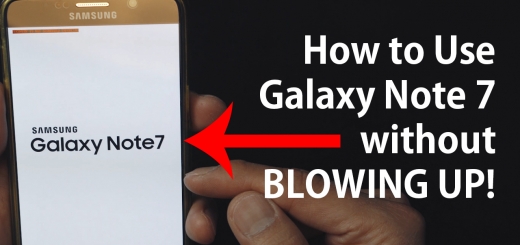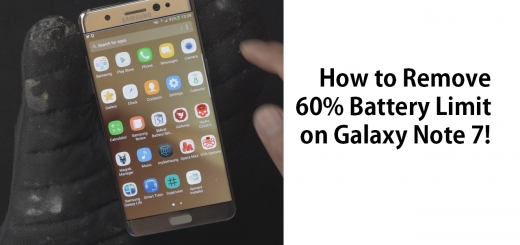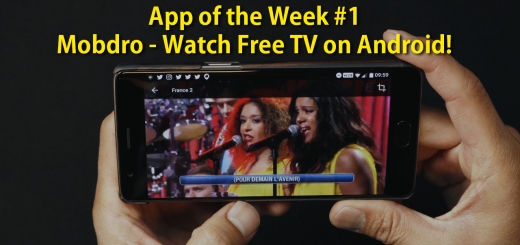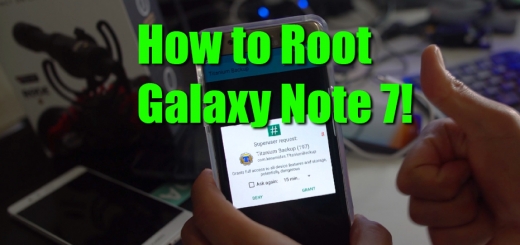How to Root LG V20! [AT&T/Sprint/Verizon/Korean]
In this MASSIVE tutorial, I will be showing you how to root the LG V20, this root guide is specifically for the AT&T H910, Sprint LS997, Verizon VS995, and Korean F800L models ONLY! If you do not have one of these models, please DO NOT FOLLOW THIS TUTORIAL! For T-Mobile and other variants, check this page on XDA.