In this tutorial, I show you(well more like make a video while doing it) how to convert AT&T, Sprint, or Verizon LG G6 to Canadian. For AT&T & Sprint users, this will also FULLY unlock your SIM. For Verizon, I think it actually unlocks all the GSM bands(not 100% sure yet) and also gets rid of Verizon bloatware/warning messages. You WILL need a Windows computer as LG tools are only for Windows.
Download:
- LG Drivers for Windows – Link
- LG UP – Link
- LG DLL & Patch – Link
- Canadian LG G6 Oreo Firmware – Link
Step 1. Connect your LG G6 to your computer using a USB cable, make sure to hit “Allow” to connect as a disk drive. You DO NOT need USB Debugging on!

Step 2. Install LG Drivers.
Step 3. Install LGUP.
Step 4. Unzip the DLL Patched then copy the whole directory of LGUP folder to the LGUP folder in your computer to the following path:
C:\Program Files (x86)\LG Electronics\LGUP
Step 5. Run the LGUP Program and you should be able to select your phone with a random COM number.
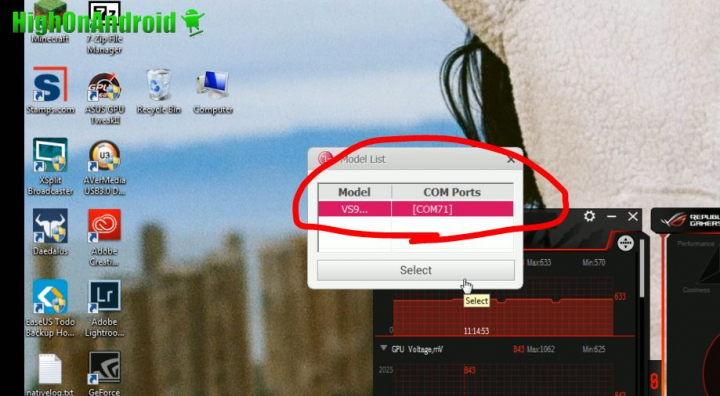
Step 5. Set your BIN file to the firmware you downloaded.
Step 6. Select “PARTITION DL”.
Step 7. Hit “Start”.
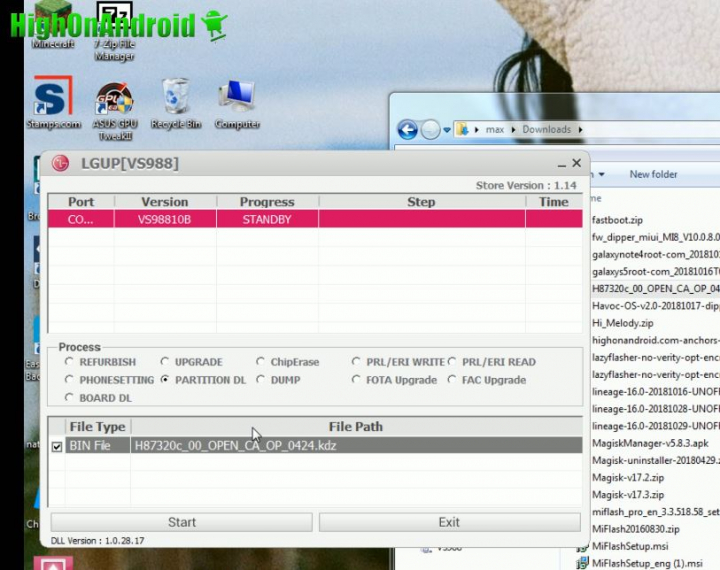
Step 8. When “Partition List” window pops up, “Select All” and hit “OK”.
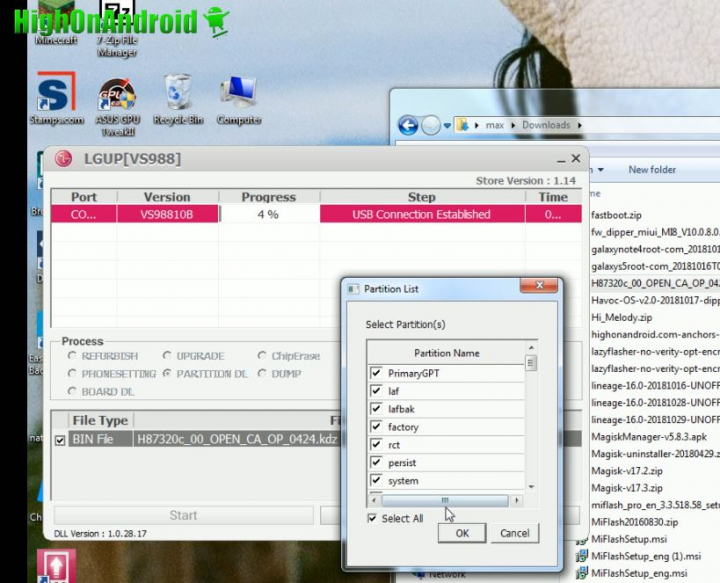
Step 9. When “Partitions Changed” window pops up, hit “YES”.
Step 10. When done, reboot into stock recovery by holding down Volume Down and Power buttons together until your phone resets, then after you see the LG logo show, keep holding down the Volume Down button but let go of the Power button for about a second and hold it down again. Select “Yes” and “Yes” which do a factory reset and delete everything on the phone.
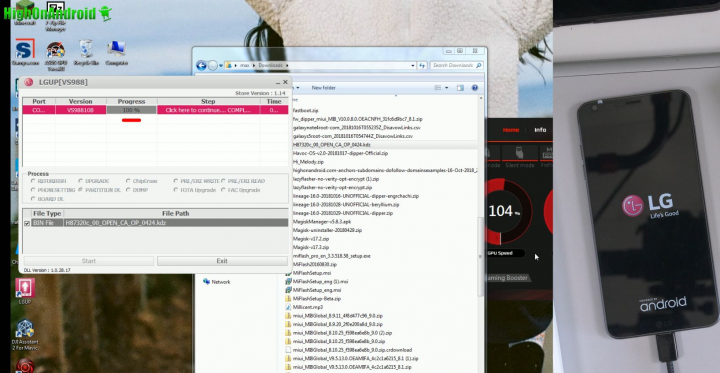
Once rebooted, you should have a fully-converted Canadian LG G6! Congratulations!
Have a question?
Please post all your questions at the new Android Rehab Center at HighOnAndroid Forum, thank you for understanding!Join the HighOnAndroid VIP Fans List for free help from Max and discounts on Android accessories.


