Download this video for viewing in HD on your smartphone or computer.
Click Here to Download High-Quality HD video to your Smartphone or Computer.
This video was brought to you by AndroidRoot.org. Click Here to See at AndroidRoot.org

For those of you with a rooted Android smartphone or tablet, you probably want to know that there’s an awesome audio app that’s free and you can install on any rooted Android device. This app is better than anything on the Play Store and it’s free.
If you thought rooting an Android device was unnecessary, Viper4Android is one app that’s going to make you want to root your Android device.
Many custom ROMs do come with Viper4Aandroid MOD but if it does not or you are on stock ROM, you can install Viper4Android manually and it’s very easy.
Viper4Android FX is like the “advanced” version of DSP Manager/Beats Audio by providing you with more advanced Surround/Bass/Clarity/Gain boost controls in addition to an equalizer that you can use for your headphones, speakers, bluetooth devices, and more.
So, if you don’t have Viper4Android MOD on your Android device, here’s how to install it.
Step 1. Go to the Viper4Android XDA thread here and download the latest version of Viper4Android FX. I recommend the FX version as it has more features.
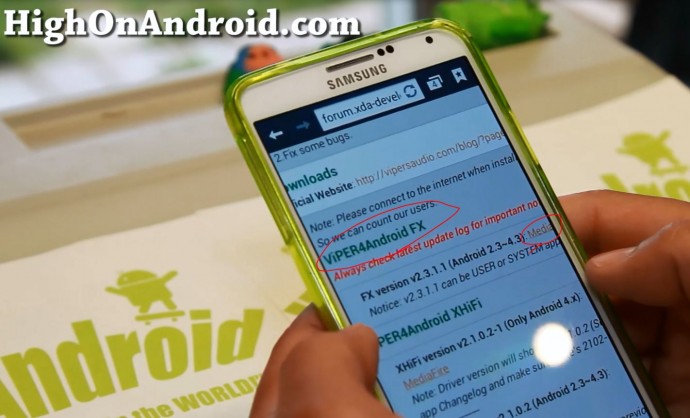
Step 2. Next download ES File Explorer app which will allow you to unzip the downloaded file.

Step 3. Use ES File Explorer to unzip the Viper4Android zip file you downloaded.


Step 4. Once unzipped, you will find two different APK files. If you are using Android 2.3.X Gingerbread, use the APK file with “2.3” in it. If you are using Android 4.X such as ICS or Jelly Bean, use APK file with “4.x” in it.
Select the APK file and install.

You may have to check “Unknown Sources” on.
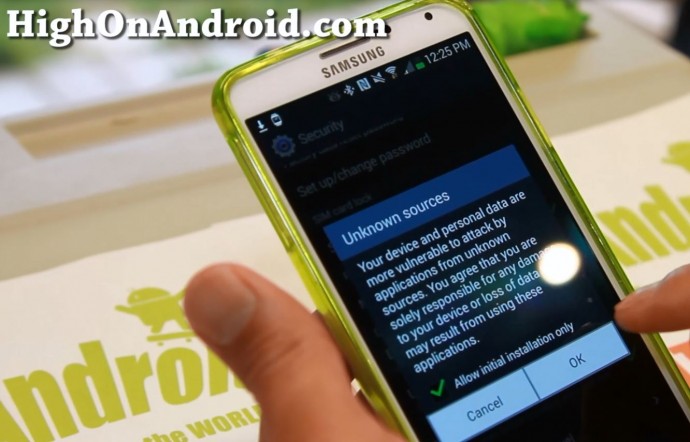
Step 5. Run the Viper4Android app and you should get a Superuser request window.

Step 6. Viper4Android app will ask you to install V4A driver, choose “Yes” to install.

Step 7. There’s three different choices for Viper4Android. If you want to have the best audio quality, choose “Super Audio Quality”.

Step 8. This next step may be optional for Samsung phones, I found that you have to do it so it works with music player apps such as Google Music Player app.
Download and install Build Prop Editor from Play Store.

Step 9. Use Build Prop Editor to change the following lines: (If you don’t see these lines, you can skip this step.)
Ipa.decode=true to lpa.decode=false
tunnel.decode=true to tunnel.decode=false
lpa.use-stagefright=true to lpa.use-stagefright=false

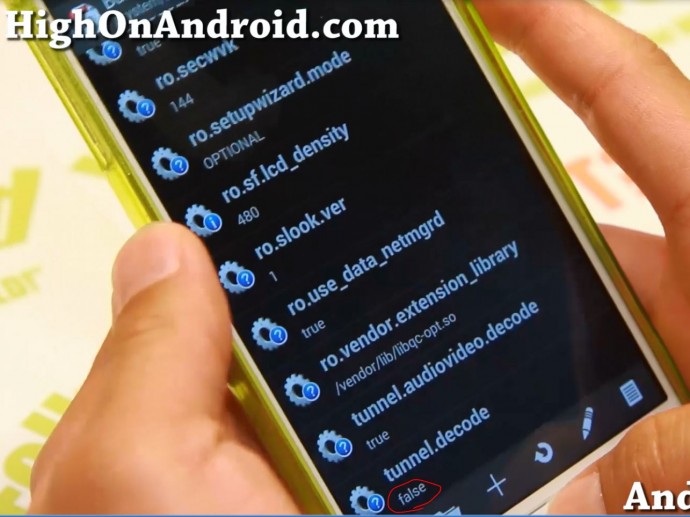
Step 10. Reboot your phone and now you should be able to fully use Viper4Android.
Step 11. Once rebooted, go to Settings->Sound on your phone and change “Music effects” to “Viper4Android FX”. This will fully allow your phone to use Viper4Android app for all audio apps.
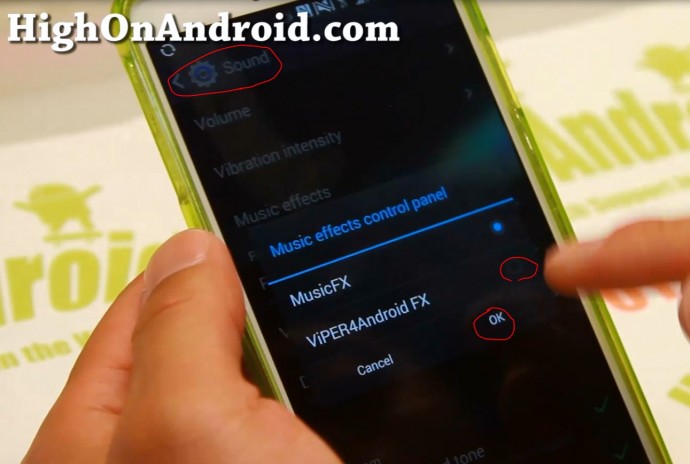
More Notes
Viper4Android app does not work with default Samsung Music Player for those of you with Samsung Galaxy Android devices. BUT, you can use other music players like Google Music Player, Apollo, etc…etc…
Have a question?
Please post all your questions at the new Android Rehab Center at HighOnAndroid Forum, thank you for understanding!Join the HighOnAndroid VIP Fans List for free help from Max and discounts on Android accessories.


