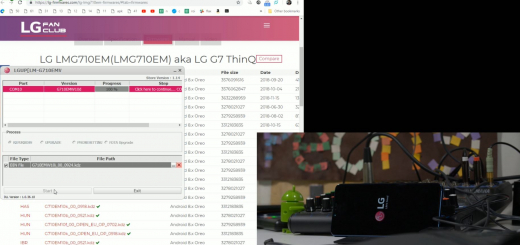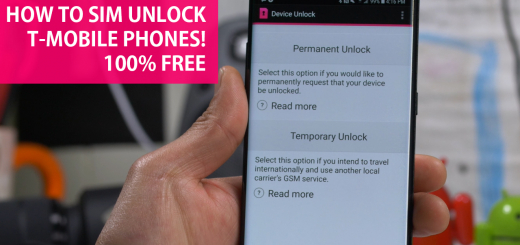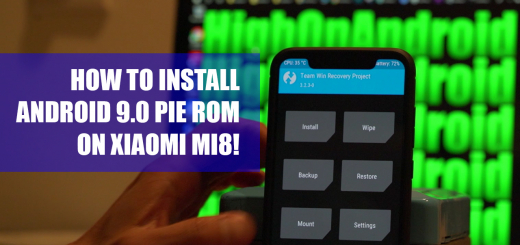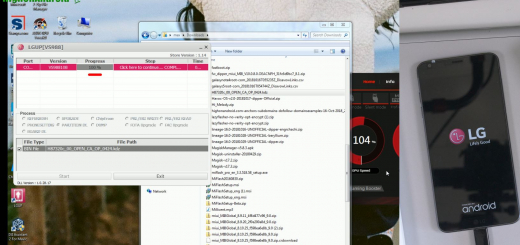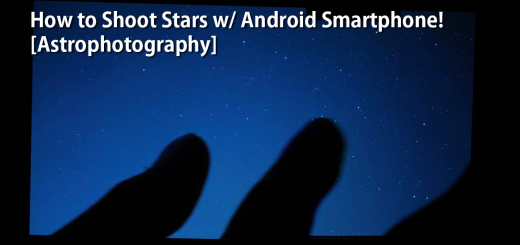How to Fix LG G7(Or Any LG) Bootloop & Flash Another Country Firmware!
Recently, LG G7 European model LM-G710EM has been causing endless bootloops for LG G7 users. While you can get it fixed by sending back to LG(which I recommend), there is also a way to fix it yourself by installing another country firmware. If you are in a dire situation where you have to absolutely get your LG G7 working, this tutorial should help you factory reset your LG G7 then flash another country firmware(which shouldn’t have the SIM reboot issues) and get your phone working.