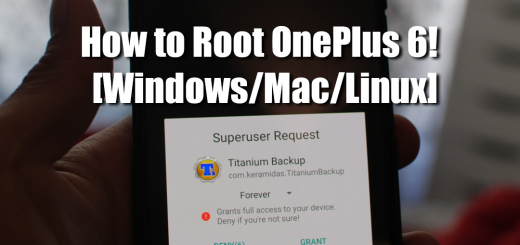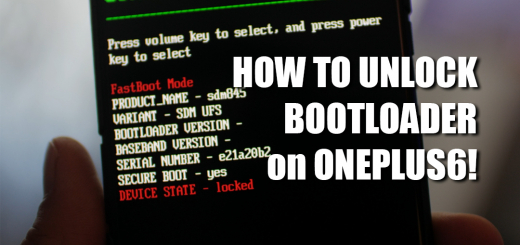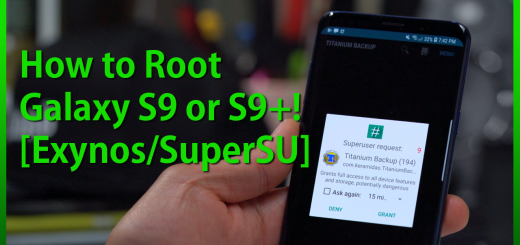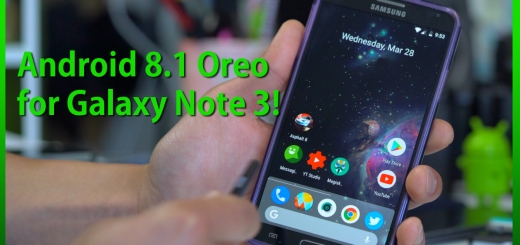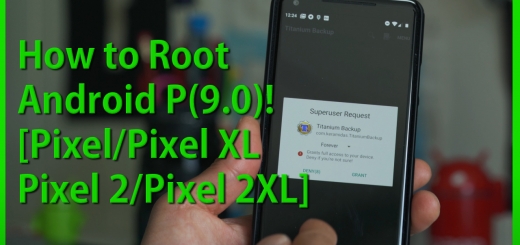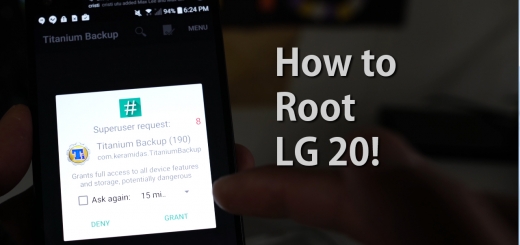How to Root OnePlus 6! [Windows/Mac/Linux]
For those of you who want to root your OnePlus 6, here is the easiest root method even a 10-year old can follow that works on all Windows, Mac, and Linux. Now, before I begin, you will have to unlock the bootloader. If you have not unlocked your bootloader or don’t know what that is, please follow How to Unlock Bootloader on OnePlus 6 first!