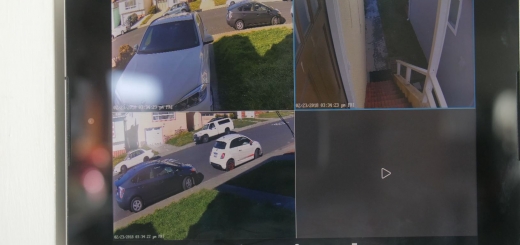Orbit B-Hyve Review! – WiFi Sprinkler Controller!
If you are still using an sprinkler controller that is not internet enabled, it may be a great time to upgrade it to the latest Orbit B-Hyve WiFi-enabled sprinkler controller. Over the weekend, I upgraded my mom’s sprinkler controller to the Orbit B-Hyve and now her sprinklers can be controlled from anywhere in the world there is internet. Setup took me about 20 minutes, it was really easy as you simply mount the control unit on the wall and re-connect all the wires from your sprinkler.