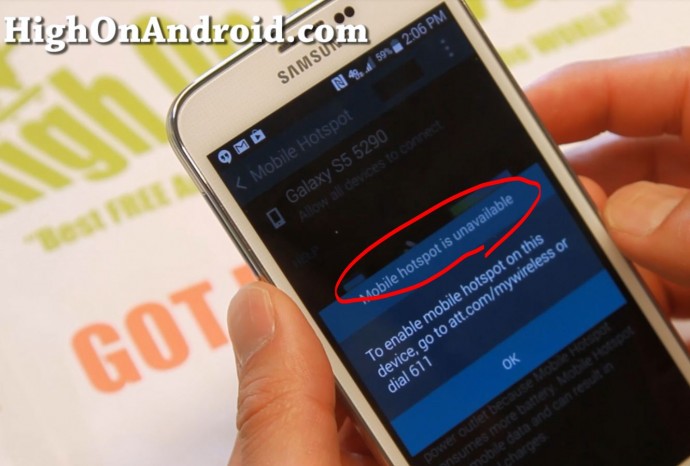
America is probably one of the best places to live in my opinion (why I live here) but also worst place to get wifi tether working, especially on the four major carriers like AT&T, T-Mobile, Sprint, and Verizon.
Most countries around the world other than the U.S. have free WiFi Tether included as part of your data plan, meaning you do not have to worry about locked WiFi Tether hotspot.
Why?
Because the internet you use on WiFi Tether is basically the same internet you already paid for. There’s currently no laws in the U.S. protecting consumers from such abuse of tethering charges by carriers (there should be one in the future) BUT there’s always a way around it to unlock your WiFi Tether on rooted Android smartphones and tablets.
Before we begin, you must have a rooted Android device. This method should work on any native WiFi Tether that’s been locked on carriers like AT&T, T-Mobile, Sprint, or Verizon. Also may work for other carriers, it doesn’t hurt to try!
This app has been confirmed working on many Android phones including:
- Galaxy S5, Galaxy S4, Galaxy S3
- Galaxy Note 3, Galaxy Note 2
- Moto X
- Droid Maxx
- Droid Ultra
Step 1. Download Xposed Installer and Xposed XTether APK files.
Download:
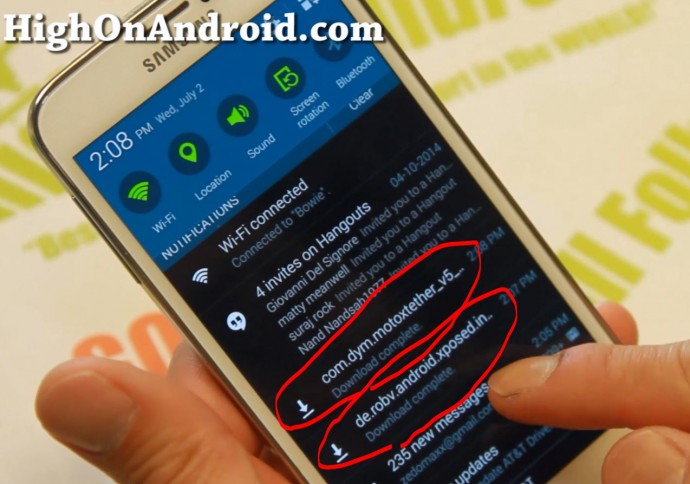
Step 2. Install both APK files. You may have to check “Unknown Sources” ON under Settings->Security.
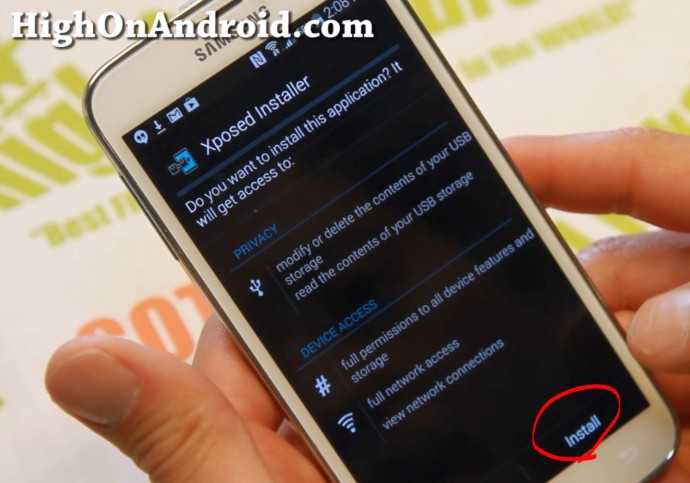
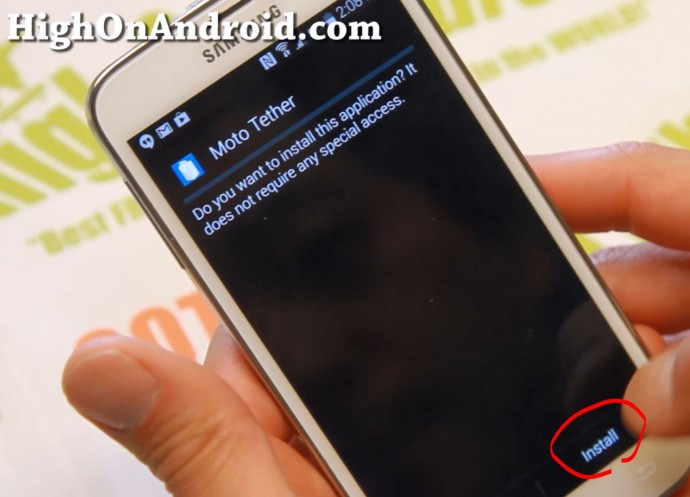
Step 3. Once both apps installed, open Xposed Installer app then press “Framework”.
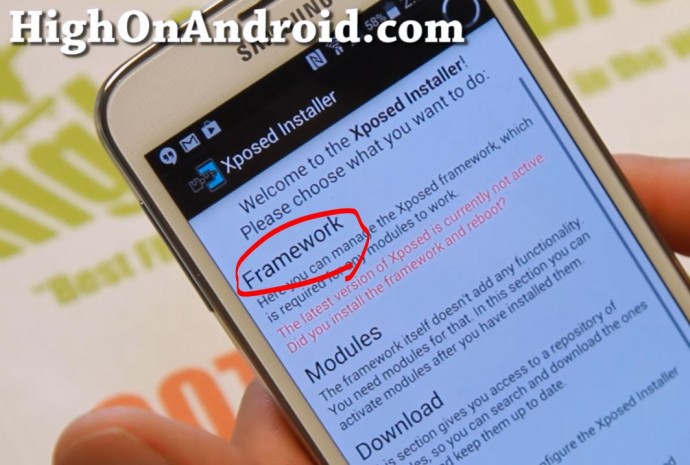 Step 4. Hit “Install/Update”. This will install Xposed Framework. You can also uninstall it later down the road when you don’t need it anymore if you want.
Step 4. Hit “Install/Update”. This will install Xposed Framework. You can also uninstall it later down the road when you don’t need it anymore if you want.
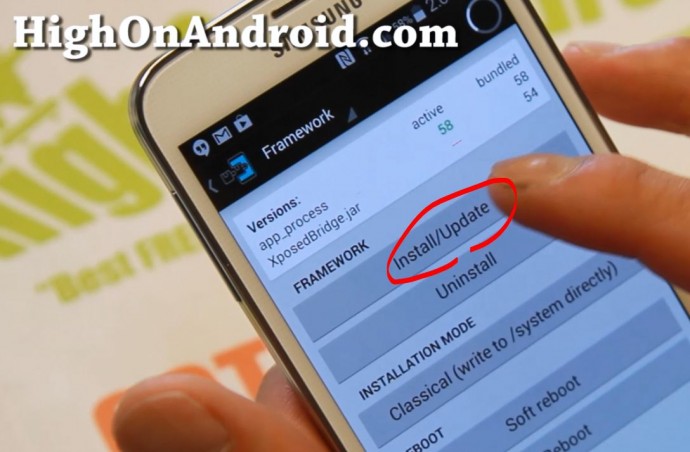
Step 4. Make sure you hit “Grant” or “Allow” when Superuser request window pops up!

Step 5. Hit “Cancel” when installation is done. Do not reboot yet!
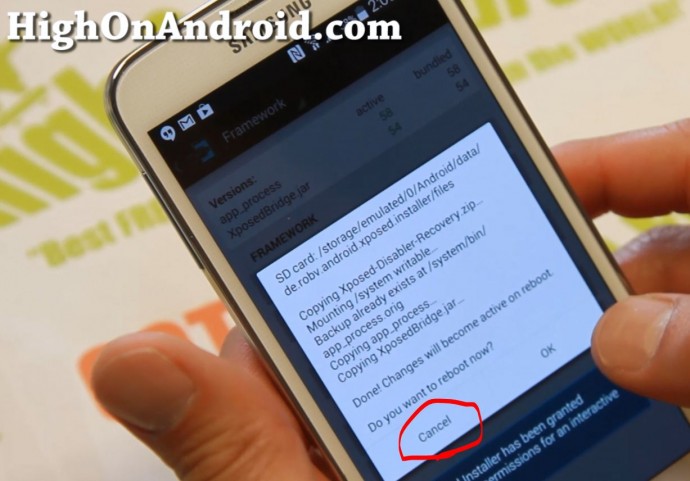
Step 6. Go to “Modules” in Xposed Installer app.
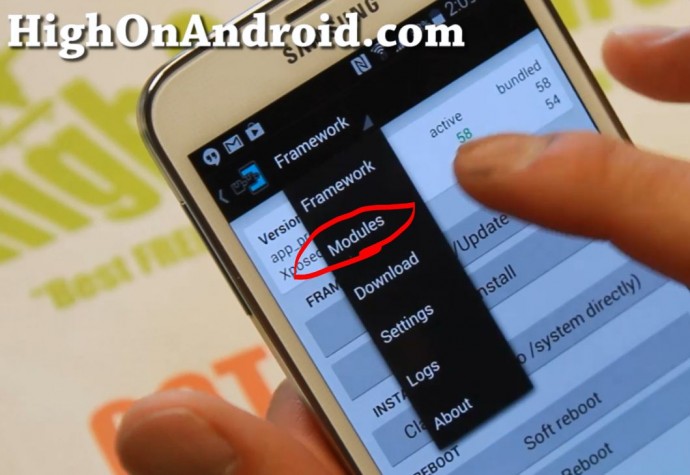
Step 7. Make sure Moto Tether is checked ON. This is actually the XTether app.

Step 8. Once rebooted, try turning on your Wifi Tether Mobile Hotspot. It should now be working without annoying messages from your carrier! Congratulations!
Just a side note, this will unlock your Wifi Tether/ Mobile Hotspot but your data is still counted under whatever data plan you have (unless you have grandfathered unlimited data).

Q&A
Q: It’s not working for me!
A: Try the universal wifi tether method instead.
Have a question?
Please post all your questions at the new Android Rehab Center at HighOnAndroid Forum, thank you for understanding!Join the HighOnAndroid VIP Fans List for free help from Max and discounts on Android accessories.


