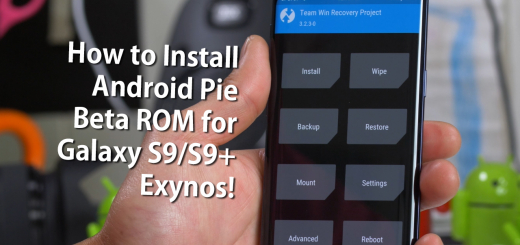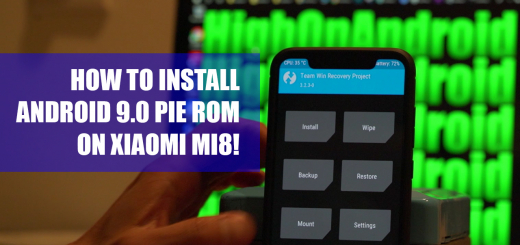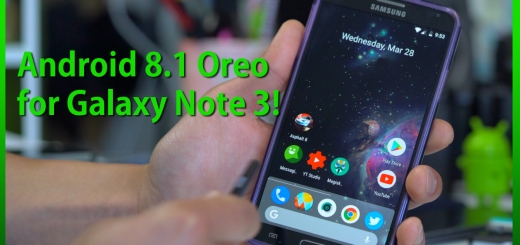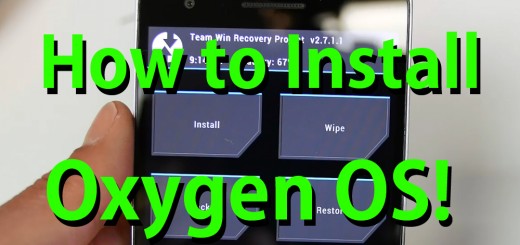How to Install Android Pie Beta ROM for Galaxy S9/S9+ Exynos! [Samsung One UI]
Here’s a step-by-step tutorial on how to install the latest Android Pie Beta 2 ROM for your Samsung Galaxy S9 or S9+ Exynos models along with Samsung One UI. For rooted users, you will be able to enjoy the latest Samsung One UI along with ton of customization such as mapping your Bixby to Google Assistant, enable call recording, and lots more.