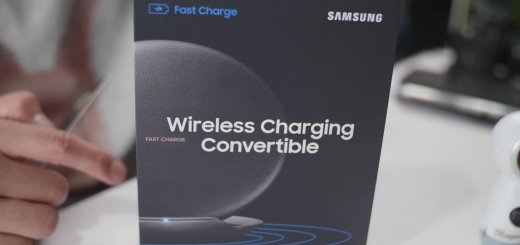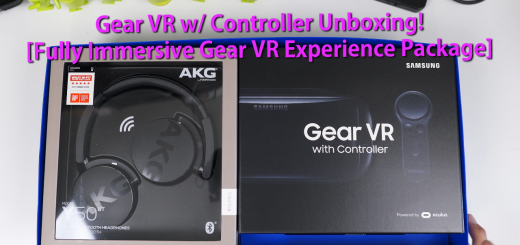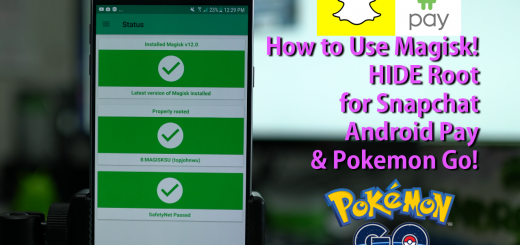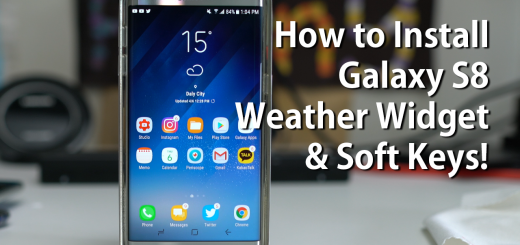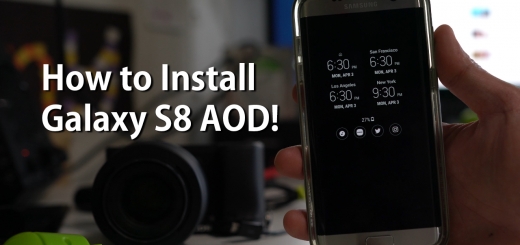Samsung Wireless Charging Convertible Unboxing!
With purchase of a Samsung Galaxy Note 8, SamsungPromotions.com offers a Samsung 360 4K camera or Samsung Wireless Charging Convertible plus 128GB EvoPlus microSD card. Since I got the 360 camera already(for free from attending the Galaxy S8 launch event earlier this year), I opted to go with the latter.